Finding your API key and getting test funds
Your Cloudbet API key is a token unique to your account which is used to authenticate your API requests. You can retrieve your API key by navigating to Preferences > API on the Cloudbet website. Never share this API key with anyone since it could be used to steal funds from your Cloudbet account.
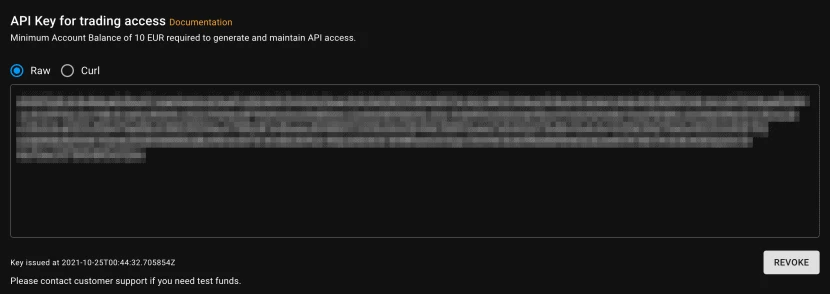
While developing your betting application, it can be useful to experiment with test funds so you don’t need to be spending real crypto. To get test funds you will need to contact Cloudbet support which can be done by clicking your profile icon in the top-right corner of Cloudbet’s site and selecting “Live chat”. Tell support you would like some test funds to test their API and they will credit your account with 1000 “play Euros”.
Cloudbet API documentation
The Cloudbet API is extremely well documented at https://www.cloudbet.com/api/. On this page, you will find the endpoints supported by the API. Clicking on any of these endpoints will reveal the parameters that must be supplied when making requests to the endpoint and what to expect in the response. Note that there are more endpoints documented at the links under the “Additional Resources” heading.
To make a request to any of these endpoints you need to prefix it with
https://sports-api.cloudbet.com/pub
. For example, to get fixtures using the
/v2/odds/fixtures
endpoint you would make a request to
https://sports-api.cloudbet.com/pub/v2/odds/fixtures
.
Installing Python
The Python programming language makes it a breeze to interact with the Cloudbet API. To use Python you will need:
- Python 3 installed on your machine. If you are on Windows you can download it at https://www.python.org/downloads/windows/. If you are on Linux or macOS you likely have it installed already but if you don’t it can be installed with your package manager (we recommend homebrew for macOS at https://brew.sh/).
- The requests (https://docs.python-requests.org/en/master/index.html) Python library. This can be installed with:
>
python3 -m pip install --user requests
Listing events
Let’s suppose we wish to try a betting strategy where we bet on any soccer team with odds over 10. The first thing we need to do is get a list of events we can bet on. We can use the
/v2/odds/fixtures
endpoint to find the events. The Cloudbet API documentation reveals that requests to this endpoint need to provide:
-
sport: A sport key that can be found with the/v2/odds/sportsendpoint. We will set this tosoccer. -
date: The date of the events formatted asyyyy-mm-dd. We will just supply the current date. -
limit: This limits the number of events that are returned. We will set it to 50 to make our script run a bit faster but you can leave off this parameter to get all events for the specified date.
The code needed to perform the request in Python is:
# import the libraries we will need
from datetime import datetime
from pprint import pprint
import uuid
import requests
# create a requests session with the authentication header
session = requests.Session()
session.headers[“X-API-Key”] = YOUR_API_KEY
# get today’s date formatted as yyyy-mm-dd
date = datetime.utcnow().strftime(“%Y-%m-%d”)
# perform the request
url = “https://sports-api.cloudbet.com/pub/v2/odds/fixtures”
response = session.get(url, params={“sport”: “soccer”, “date”: date, “limit”: “50”})
# extract and print the JSON response
response_data = response.json()
pprint(response_data)
To run this code:
- Copy and paste it into a file called
cloudbet_api_example.py - Change
YOUR_API_KEYto be the API key for your Cloudbet account - In a terminal, run:
python3 cloudbet_api_example.py
You should see something like this:
$ python3 cloudbet_api_example.py
{'competitions': [{'category': {'key': 'brazil', 'name': 'Brazil'},
'events': [{'away': {'abbreviation': 'INT',
'key': 'c24fe-internacional-rs',
'name': 'SC Internacional RS',
'nationality': 'BRA',
'researchId': ''},
'cutoffTime': '2021-11-25T00:30:00Z',
'home': {'abbreviation': 'FLU',
'key': 'c24f2-fluminense-rj',
'name': 'Fluminense FC RJ',
'nationality': 'BRA',
'researchId': ''},
'id': 9900369,
'key': 'c24f2-fluminense-rj-v-c24fe-internacional-rs',
'name': 'Fluminense FC RJ V SC Internacional RS',
'status': 'TRADING_LIVE'},
{'away': {'abbreviation': 'CAP',
'key': 'c24d2-atletico-paranaense',
'name': 'CA Paranaense PR',
'nationality': 'BRA',
'researchId': ''},
...
This response contains a lot of data that we aren’t interested in so it is helpful to construct a new list of events with only the fields we care about. To do this we replace the last line of our script (
pprint(response_data)
) with the following:
events = []
for competition in response_data["competitions"]:
competition_name = competition["category"]
["name"] + " - " + competition["name"]
for event in competition["events"]:
events.append({
"id": event["id"],
"name": event["name"],
"competition": competition_name,
})
pprint(events)
Now if we run the script again the output is much easier to read:
$ python3 cloudbet_api_example.py
[{'competition': 'Brazil - Brasileiro Serie A',
'id': 9900369,
'name': 'Fluminense FC RJ V SC Internacional RS'},
{'competition': 'Brazil - Brasileiro Serie A',
'id': 9794691,
'name': 'Sao Paulo FC SP V CA Paranaense PR'},
{'competition': 'USA - Major League Soccer',
'id': 10061529,
'name': 'Colorado Rapids V Portland Timbers'},
{'competition': 'Mexico - Primera Division, Apertura',
'id': 10074678,
'name': 'Pumas UNAM V CF America'},
...
Retrieving odds
The next step is to get the odds for the events. We can do this with the /v2/odds/events/{id} endpoint. The documentation reveals the only required parameter is the event id which goes in the URL, however, we can reduce the amount of data we get back by using the markets parameter to request only the “match odds” markets. The data we get back is highly nested so we need to dig through it to find the selections we are interested in. We store all the selections in a list and print them out:
selections = []
for event in events:
url = f"https://sports-api.cloudbet.com/pub/v2/odds/events/{event['id']}"
response = session.get(url, params={"markets": "soccer.match_odds"})
response_data = response.json()
event_selections = (
response_data
.get("markets", {})
.get("soccer.match_odds", {})
.get("submarkets", {})
.get("period=ft", {})
.get("selections", [])
)
for event_selection in event_selections:
selections.append({
"event_id": event["id"],
"event": event["name"],
"competition": event["competition"],
"home": response_data["home"]["name"],
"away": response_data["away"]["name"],
"outcome": event_selection["outcome"],
"price": event_selection["price"],
"status": event_selection["status"],
})
pprint(selections)
Replacing the last
pprint
line in
cloudbet_api_example.py
with the code above and running the script confirms we are getting the data we need:
$ python3 cloudbet_api_example.py
[{'competition': 'Brazil - Brasileiro Serie A',
'event': 'Fluminense FC RJ V SC Internacional RS',
'event_id': 9900369,
'home': 'Fluminense FC RJ',
'away': 'SC Internacional RS',
'outcome': 'home',
'price': 1.483,
'status': 'SELECTION_ENABLED'},
{'competition': 'Brazil - Brasileiro Serie A',
'event': 'Fluminense FC RJ V SC Internacional RS',
'event_id': 9900369,
'home': 'Fluminense FC RJ',
'away': 'SC Internacional RS',
'outcome': 'draw',
'price': 3.85,
'status': 'SELECTION_ENABLED'},
{'competition': 'Brazil - Brasileiro Serie A',
'event': 'Fluminense FC RJ V SC Internacional RS',
'event_id': 9900369,
'home': 'Fluminense FC RJ',
'away': 'SC Internacional RS',
'outcome': 'away',
'price': 8.17,
'status': 'SELECTION_ENABLED'},
...
Placing bets
Our betting strategy is to bet on any team with odds over 10. The next block of code will filter out selections with odds less than this, as well as selections for the draw outcome and selections that cannot be bet on.
long_odds_selections = [
s for s in selections
if s["outcome"] != "draw" and s["price"] > 10 and s["status"] == "SELECTION_ENABLED"
]
pprint(long_odds_selections)
This should produce a list of the selections we wish to bet on:
$ python3 cloudbet_api_example.py
[{'competition': "International - FIFA Women's WC Qualifiers (UEFA)",
'event': 'Bosnia & Herzegovina V Denmark',
'event_id': 10011950,
'home': 'Bosnia & Herzegovina',
'away': 'Denmark',
'outcome': 'home',
'price': 24.96,
'status': 'SELECTION_ENABLED'},
{'competition': "International - FIFA Women's WC Qualifiers (UEFA)",
'event': 'North Macedonia V Northern Ireland',
'event_id': 9552743,
'home': 'North Macedonia',
'away': 'Northern Ireland',
'outcome': 'home',
'price': 16.77,
'status': 'SELECTION_ENABLED'},
{'competition': 'Uruguay - Segunda Division',
'event': 'Central Espanol FC V Rampla Juniors',
'event_id': 10069877,
'home': 'Central Espanol FC',
'away': 'Rampla Juniors',
'outcome': 'away',
'price': 72.942,
'status': 'SELECTION_ENABLED'},
...
To place the bets we use the
/v3/bets/place
the endpoint which requires the following parameters:
-
eventId: The id of the event we wish to bet on. -
marketUrl: A string representing the market and side we wish to be on. In our case, it will besoccer.match_odds/homeorsoccer.match_odds/away. -
price: The minimum price we are willing to accept for the bet. If this is higher than the selection’s current price then the bet will be rejected. -
currency: This is a currency code likeBTCorPLAY_EURthat can be found using the/v1/account/currenciesendpoint. -
stake: How much do we wish to bet? -
referenceId: A randomly generated id that can be used to ensure an application doesn’t mistakenly place the same bet multiple times. It can be generated with theuuidmodule (https://docs.python.org/3/library/uuid.html).
Note that all parameters must be provided as strings. Our code to place the bets looks like this:
for selection in long_odds_selections:
request_data = {
"eventId": str(selection["event_id"]),
"marketUrl": "soccer.match_odds/" + selection["outcome"],
"currency": "PLAY_EUR",
"price": str(selection["price"]),
"stake": "0.5",
"referenceId": str(uuid.uuid4()),
}
url = "https://sports-api.cloudbet.com/pub/v3/bets/place"
response_data = session.post(url, json=request_data).json()
print(
"Bet on {team} @ {price} in {competition} - {event}: {bet_status}".format(
**selection,
team=selection[selection["outcome"]],
bet_status=response_data["status"],
)
)
When we run our script we see confirmation that our bets are being accepted:
$ python3 cloudbet_api_example.py
Bet on Bosnia & Herzegovina @ 24.96 in International - FIFA Women's WC Qualifiers (UEFA) - Bosnia & Herzegovina V Denmark: ACCEPTED
Bet on North Macedonia @ 16.77 in International - FIFA Women's WC Qualifiers (UEFA) - North Macedonia V Northern Ireland: ACCEPTED
Bet on Rampla Juniors @ 72.942 in Uruguay - Segunda Division - Central Espanol FC V Rampla Juniors: ACCEPTED
...
If we log into the Cloudbet website we can see our bets listed under Open Bets:
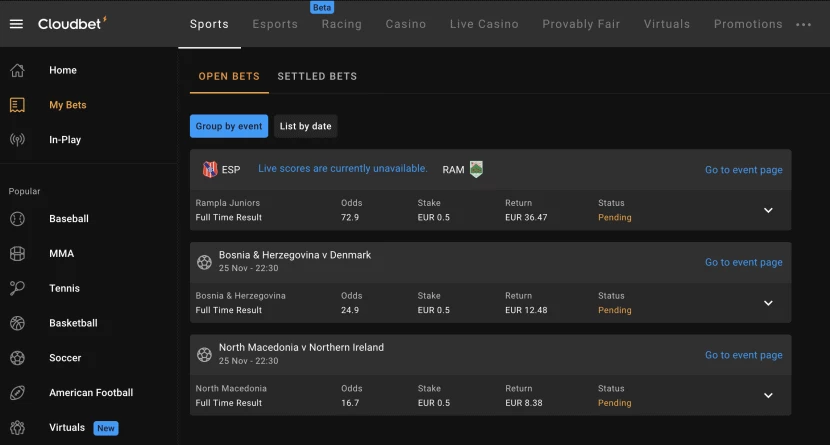
Checking bet results
We can also use the Cloudbet API to check the status of our bets. We create a new script named
cloudbet_api_check_bets.py
with the following code:
import requests
session = requests.Session()
session.headers[“X-API-Key”] = YOUR_API_KEY
url = “https://sports-api.cloudbet.com/pub/v3/bets/history”
response_data = session.get(url).json()
print(f”{‘EVENT’:36} {‘MARKET’:23} {‘STAKE’:6} {‘PRICE’:7} {‘STATUS’:9} {‘PROFIT’}”)
for bet in response_data[“bets”]:
print(
“{eventName:36} {marketUrl:23} {stake:6} {price:7} {status:9} {returnAmount}”
.format_map(bet)
)
When we run this script we get a table displaying our bets:
$ python3 cloudbet_api_check_bets.py
EVENT MARKET STAKE PRICE STATUS PROFIT
Central Espanol FC V Rampla Juniors soccer.match_odds/away 0.5 72.942 ACCEPTED 0
North Macedonia V Northern Ireland soccer.match_odds/home 0.5 16.77 ACCEPTED 0
Bosnia & Herzegovina V Denmark soccer.match_odds/home 0.5 24.96 ACCEPTED 0
Building your own bot
This example uses a very naive betting strategy which is unlikely to be profitable but it demonstrates all the API calls needed to build a more sophisticated betting bot with a more intelligent strategy.
We demonstrated how to use the betting history endpoint to retrieve the status of our bets. Since this endpoint reveals the results of previous bets, it could also be used to build a betting bot that learns and evolves its strategy over time. We encourage you to try building your own bot – with a bit of creativity, you may be able to come up with a winning formula to beat the market. Let us know how you go!

Nakul Shah
Author
In 2016, I worked on my first client to help write a white paper for a crypto and blockchain project they were building, and started delving deeper into blockchain and distributed ledger technology.
More by Nakul Shah




