

Phantom Wallet Review
Overall Rating
88 %
Phantom Basic Information
This wallet is quite popular among cryptocurrency users and online gamblers. Due to the massive attention the platform attracts, I had to register and test it first-hand. From my findings, the wallet is super easy to use and has many security features. I love that the platform supports more than just crypto, making room for Web3, NFTs, and DeFi.

Play Responsibly
Key Facts
📱 Mobile applications for iOS and Android
➡️ The platform accommodates Bitcoin, Ethereum, and Polygon, and 5 other cryptocurrencies
⌛ Takes only 10 seconds to register
✔️ Wallet supports staking
⭐ Excellent integration of NFTs
🔃 Allows users to swap tokens
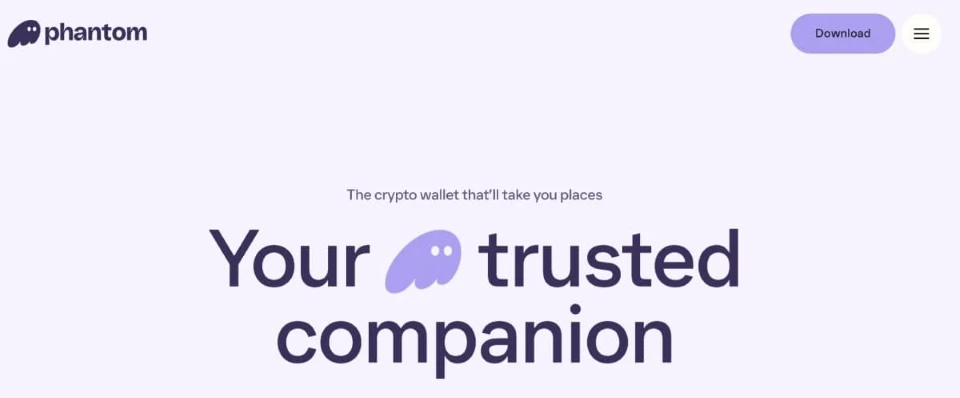
General Information
My user experience with Phantom Wallet was smooth sailing all around. From the start, all I had to do was download the app on my device and launch it.
The Wallet is only available with a browser extension if you don’t want to download an app, but I won’t count that as a drawback since it’s typical of most crypto wallet providers. Signing up took less than 10 seconds — not an exaggeration — which is one of the fastest I’ve encountered.
It supports 30+ languages, including English, Spanish, Japanese, and Gujarati. However, I found that you could only adjust the settings of the on-site chatbot to communicate in either English or Spanish.
To confirm I was using a reliable platform, I reviewed the Wallet’s compliance with licensing and regulatory requirements. From my findings, the platform is compliant as it operates according to US laws and those of foreign countries where applicable.
Overall, based on my general user experience, I rate this Wallet 8/10. The platform deserves such a high score because it makes everything effortless for users.
-
Pros
-
 Highly intuitive interface
Highly intuitive interface -
 Fast onboarding process
Fast onboarding process -
 NFT and token swap compatibility
NFT and token swap compatibility -
 Option to stake Solana tokens
Option to stake Solana tokens -
 Available as a mobile app and browser extension
Available as a mobile app and browser extension
-
Cons
-
 Only four blockchains are supported
Only four blockchains are supported -
 No option for crypto-to-FIAT withdrawal
No option for crypto-to-FIAT withdrawal -
 No real-time live chat
No real-time live chat
My User Experience on Mobile App and Website
The wallet’s interface varies depending on the device. If you’re wondering how it generally performs, I believe the word “perfect” best captures the experience. I mainly use the wallet on my smartphone, and it’s likely you will, too.
- On mobile, it offers an extremely easy-to-navigate design.
I get a list of all my crypto holdings on the default page when I launch the app, along with three essential buttons: Receive, Send, and Buy. The buttons take center stage, so you can’t miss them. Every other feature I needed to move from one section to another was in the bottom menu.
I love the “globe” icon on the far bottom right, allowing me to easily browse and identify trending sites and tokens. Plus, there are quests to complete and materials to learn.
However, light and dark mode was one feature I missed in the wallet design.
I searched the settings multiple times but didn’t find the option. The most I could do was change the icon design from light to dark — or default.
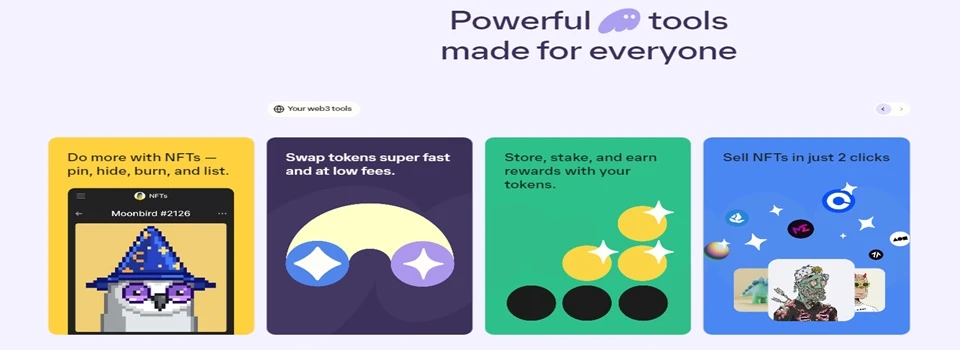
My Encounter Using the Services Offered by Phantom Wallet
I got access to multiple services via the Wallet app, and my encounter with each was commendable. If you’re curious about what I found, check out the different services below:
1. Secure storage
After registering with the Wallet, the first prompt I received was to activate Face ID on my smartphone. From my research on other devices, I found that the prompt also works with Touch ID/fingerprint.
- The way I see it, biometric protection is a big plus for any crypto wallet, and it assured me that the Wallet is secure.
- Also, the wallet uses a 12-word secret keyphrase to secure accounts in terms of recovery. It’s another core security feature I applaud.
2. Multi-chain support
I was impressed to find that the wallet supports multiple blockchains. Initially, the platform was solely all about Solana, but it now supports Ethereum, Polygon, and Bitcoin.
It’s not as many as other alternatives, but that’s almost all top blockchains covered, which is impressive.
However, it’s worth noting that the Bitcoin blockchain is still in Beta. Nevertheless, it worked pretty well when I tested it.
3. Decentralized application integration
Since the wallet supports multiple Web3 blockchains, I was able to integrate with several decentralized applications. The top ones for me include MetaMask and WalletConnect.
- If you’re familiar with WalletConnect, you’ll know that the service facilitates integration with many other apps.
To summarize my encounter, the wallet supports integrating with any dApp on WalletConnect on the Solana, Ethereum, Bitcoin, and Polygon blockchain.
4. Token swaps
I found a swap icon in the middle of the bottom menu. It only took a single tap on the button and a few more clicks to swap my tokens. I swapped some of my USD Coin tokens on the Solana blockchain for Tether on Polygon, and the process was smooth.
5. NFT compatibility
To be straightforward, I was impressed by its NFT support. The app features a grid icon on the bottom menu that offers quick access to my collectibles. Interestingly, when I tapped the + icon on the top right, I found options to receive or mint NFTs. Based on my experience, you’ll appreciate the effortlessness of the mint option if you’re a creator.
6. Crypto staking capabilities
I wasn’t surprised to find that it supports staking since that’s one of Solana’s main strengths. I didn’t find it limiting that Solana was the only coin available for staking since liquid staking tokens (LSTs) and native assets are supported. So, I still had varying options to go with.
As mentioned earlier, it only took me 10 seconds to sign up with the wallet after installing the app. If you’re curious as to how that’s possible, here are the steps involved:
Payment Information and Options
Phantom Wallet is all about cryptocurrency, which is logical since it’s a wallet. If you want to know the coins supported, these are the ones I found:
- Solana
- Ethereum
- Polygon
- Bitcoin
- USD Coin
- DAI
- Tether
- Wrapped Ether
The wallet supports eight leading coins, which is somewhat low compared to other wallets I’ve tested. In my opinion, it’s because the app only supports four blockchains. However, when I checked the swap option, I found more than 1,000 tokens across the supported blockchains.
- When I attempted to purchase coins on the platform, I found Moonpay as the sole option. Again, it’s limited compared to other sites I’ve used.
What I appreciated was the broad purchase limit
- I was able to buy coins for as little as $5 and up to a maximum of $10,000.
- These limits apply to all eight cryptocurrencies on the app.
Purchasing via Moonpay was seamless, as the service supports card, Apple Pay, and bank transfers.
- I mainly purchase using Apple Pay since I’m using the mobile app.
- Each time, the coins hit my wallet within seconds, so long as the payment is successful.
Unfortunately, I didn’t find any withdrawal option on the App.
- Specifically, I intended to withdraw my USDC to PayPal, and after searching for about 10 minutes, I couldn’t locate a button for it. Undoubtedly, this was a significant drawback during my review.
- The only alternative was to send the coins to a different wallet that supports FIAT withdrawal.
Regarding fees, I encountered Solana priority charges when using coins on the SOL blockchain.
Notably, the cost isn’t fixed but varies depending on the transaction and network conditions. Nevertheless, when I bought coins via the Polygon or Ethereum blockchain, fees were more or less nonexistent.
Thanks to the intuitive and fast-loading interface, my deposit process via the the wallet app was convenient.
If you’re interested in learning the steps I took, check them out below:
My Experience with Withdrawing Winnings
As I mentioned earlier, the wallet doesn’t support FIAT withdrawal. So, when I receive my online gambling winnings in my wallet, I directly spend them on other sites that allow crypto payments or transfer them to a different wallet provider if I need FIAT.
How did I Create a Backup for Phantom Wallet?
To create a backup of my Phantom wallet, I had to use a third-party service. If you’re wondering why, it’s because the wallet doesn’t have a native option for creating backups.
- What’s important is to store your secret recovery phrase and use it if you ever need to restore your account.
So, essentially, I backed up my Phantom Wallet by storing my secret recovery phrase in a secure third-party location.
How did I Restore My Wallet?
Restoring my Phantom Wallet account was pretty easy since I had my secret recovery phrase securely stored.
If you do the same when you sign up with the platform, you won’t face any issues.
- For context, I didn’t forget my credentials. Instead, I had to restore my account when I downloaded the app on a different device.
Here are the steps I took:




Troubleshooting – Step-by-Step Guidelines
I didn’t experience many issues while using Phantom, but the few I came across were relatively easy to resolve. If you sign up on the app, you may also encounter these minor hassles. So, I’ll explain the process I took to fix each one to guide you.
I didn’t experience many issues while using Phantom, but the few I came across were relatively easy to resolve. If you sign up on the app, you may also encounter these minor hassles. So, I’ll explain the process I took to fix each one to guide you.
1️⃣ Wallet Not Opening
On a few occasions, I noted my wallet app refused to open. Well, it wasn’t always serious because, more often than not, it was due to my network. So, all I had to do was ensure my mobile data was active.
However, from my research, users of Chrome sometimes experience this problem. If not caused by the network, the general resolution is to uninstall and reinstall the app or extension.
2️⃣ Connectivity Issues
This is another issue I noted is caused mainly due to poor network connection. As a result, the fix for me was to refresh my mobile data. Perhaps you may use the extension instead of the app. If that’s the case, one fix I came across was deleting browser cookies.
3️⃣ Funds Not Showing
It’s challenging not to panic if you launch your crypto wallet and do not find your funds. I must say this didn’t happen regularly with Phantom Wallet. I can only count one occasion, and it was due to my app requiring an update. So, all I had to do was visit the Apple App Store, search for Phantom Wallet, and hit the Update button.
4️⃣ Transaction Issues
Like any other online service, Phantom Wallet sometimes experiences downtime when the Solana network is congested. During such situations, I experience transaction delays or failures. My resolution each time is to wait until the network is free again.
From my research, I noted that some users also encounter transaction issues due to insufficient funds in their wallets to cover transfers and associated fees. This is standard, so I won’t fault Phantom Wallet for it.
Before submitting any transaction, I always verify that the funds in my wallet are more than enough to cover all expenses.
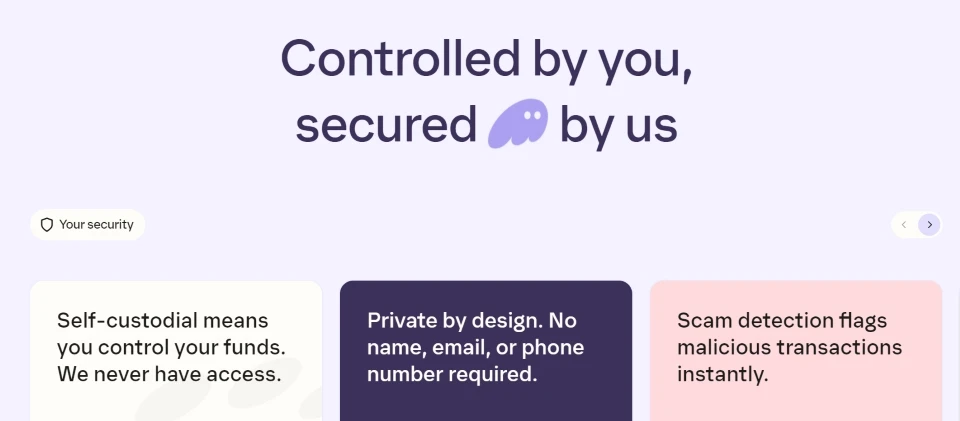
My Perspective on Different Wallets
As a crypto gambler, I use various wallet apps, so if you’re interested in knowing how this one compares to other options, I’ll provide a quick comparison.
Trust Wallet
- Trust is a greatly popular wallet, so I wasn’t surprised that it has many top-notch features.
- With Trust Wallet, I was able to access over 250,000 crypto coins and tokens and 65 blockchains, so Trust Wallet is the better option in terms of variety.
- That said, I still rate the Phantom’s quick onboarding process over that of Trust Wallet
Exodus Wallet
- Based on my first-hand experience, Phantom Wallet and Exodus Wallet are similar.
- Considering the interface and design, both are primarily focused on the Solana blockchain.
- In terms of compatibility, Exodus comes on top.
- Via my Exodus Wallet, I was able to swap between thousands of coins and tokens across 50 blockchain networks.
Customer Support: A Step-by-Step Process

I could request support using the Help & Support option on the main menu via the Phantom app. If you click the option, you’ll be redirected to the website.
- In other words, there’s no in-app support.
After redirecting to the website, I found a chat option at the bottom right, but clicking it introduced me to a chatbot.
- There were no actual agents to assist nor an option to get the attention of one.
- When I inquired from the bot to contact a real agent, I was asked to submit a ticket.
Subsequently, I followed the bot’s prompt to submit a ticket. You can also skip the chat and do this directly.
- It demands extensive details, with up to eight compulsory sections to fill out before submission.
- I was instructed to enter my name and email and select an issue.
- Afterward, I created a subject for the ticket and entered the message.
💡Note that the more details you enter in the message, the better the agents can assist.
- The bot then asked me to select my platform – mobile app or extension — and I chose the app option.
- At that point, I felt the procedure was becoming too long.
- But that wasn’t the end of it. I still had to select my mobile device type, app version, blockchain network, and other details before submitting the ticket.
It’s worth mentioning that some of the latter information can be skipped.
Overall, I don’t have high ratings for the wallet’s customer service. More often than not, I scout the knowledge base and community forum for resolutions rather than directly reaching out.
License and Security – Is Phantom Wallet Safe & Legit?
Yes, I can say first-hand that Phantom Wallet is safe and legit. The platform began in 2021 and has stayed transparent throughout the years.
Like any other reliable crypto wallet, Phantom uses top-notch encryption to protect user data. Plus, while using the app, I found the option for biometric security to be very dependable.
Based on my research, Phantom Wallet is currently operated by a team of Web3 natives.
To throw light on the platform’s transparency, I think it’s the first time I have found details on every single team member on the About page of an official website.
In terms of licensing, I didn’t get specific details, but that’s typical since the service is a wallet – not a gambling site.
From the terms of service page, I noted that Phantom Wallet mainly abides by US laws regarding how it manages data. In my opinion, it’s a big plus, considering how strict the US regulations regarding data protection are.
Reputation of Phantom Wallet
For a platform that launched only in 2021, the wallet app has garnered a solid reputation. If you’re wondering how many people use the wallet, the count is up to three million.
🔹When I visited the App Store to download the app on my iPhone, I found it was rated 4.6/5.0 from over 2,800 reviews.
🔹The Play Store score is 4.3/5.0 from over 26,000 users.
You’ll agree that these are significantly high scores.
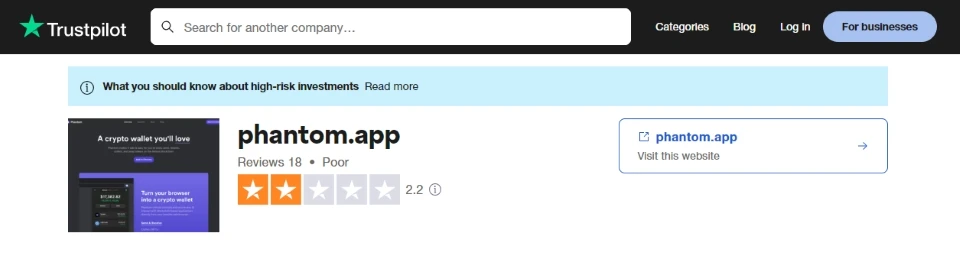
🔹 However, things were different when I checked its reputation on Trustpilot.
- The wallet only scored 2.2/5.0, classified as “Poor.”
- From my findings, the main issue was that some users came across scam NFT creators.
- While I recognize it as a severe problem, I believe the same can happen on any alternative platform.
🔥Eugene’s Hot Take on Phantom Wallet
My takeaway regarding the wallet’s reputation is that it’s a mixed situation. If you download the app, you must be aware of who you interact with when accessing the NFT section.
But if you simply use the wallet to send and receive crypto gambling coins, you won’t have much to worry about.
Restricted Countries
While the platform is widely available, I found that the wallet’s terms state a number of countries where users are not permitted to register.
If you are from, or currently resident in, any of the following jurisdictions, you cannot use their services:
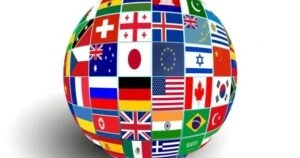
- Cuba
- Iran
- North Korea
- Sudan
- Syria
- Any country subject to an embargo by the United States
- Any country subject to UN Security Council Resolutions
- Any country subject to HM Treasury sanctions
You should also check the laws where you live to determine whether using the wallet service is permitted by law and what age you need to be to do so.
Did I Have Any Problems Using Phantom Wallet?
Yes, I had minor issues with the wallet, particularly when swapping tokens. By default, the slippage is at 0.3%, but I sometimes want to experiment with higher at 0.5% or 1%.
However, such swap transactions with higher slippage percentages usually fail. When I made some inquiries, I noted that the transactions fail whenever the swap price changes more than the slippage.
The fix was simply to use the lower 0.3% slippage, which I eventually resorted to.
Do I Recommend Phantom Wallet?
I can recommend the wallet for crypto gamblers, but it largely depends on your preferences.
If you use Solana, then the platform is perfect. I also find it dependable for Ethereum and Polygon. If you use a different blockchain, you won’t fare well with it.
The BTC option is still in Beta, so I won’t rely much on the wallet to transact with the king of the market.
Besides supported blockchains, I believe the wallet can work on its customer support to provide real-time live chat. That said, it’s possible to get dependable help from the knowledgeable base and community forum.
On the brighter side, I applaud its lightweight apps and browser extensions.
The platform natively supporting NFTs and Web3 is also a significant plus, and you can get started in seconds.
Is it better than MetaMask?
Whether it’s better than MetaMask depends on your preferences. You’ll prefer MetaMask if you want access to more blockchains and coins.
Can it be hacked?
No, it cannot be hacked. The platform uses high-end encryption plus biometrics for security.
How to stake tokens?
You can stake tokens with the wallet by selecting a coin on the Solana blockchain. Next, you select a validator and follow the on-screen instructions.
Is it a good Solana wallet?
Yes, it is a good Solana wallet. The platform was primarily launched on SOL, so it has better support for the blockchain than others.
Does the wallet charge a fee?
The wallet may charge a priority fee for SOL transactions. It depends on the amount involved and network conditions.
Is it the best wallet?
Phantom is one of the best crypto wallets for managing Solana and other coins and tokens on the blockchain. The wallet is also dependable for Polygon and Ethereum blockchains.
He has worked with several companies in the past including Economy Watch, and Milkroad. Finds writing for BitEdge highly satisfying as he gets an opportunity to share his knowledge with a broad community of gamblers.
Nationality
Kenyan
Lives In
Cape Town
University
Kenyatta University and USIU
Degree
Economics, Finance and Journalism


Facts Checked by Josip Putarek
 Fact checked by
Fact checked by 
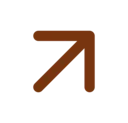
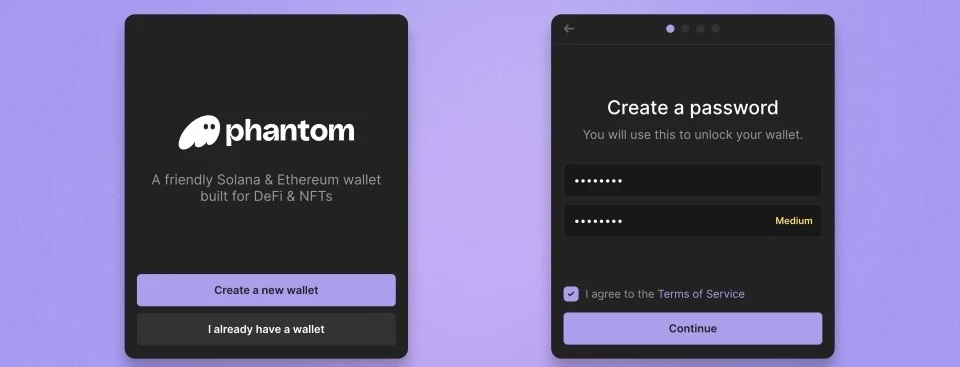

 eabungana@gmail.com
eabungana@gmail.com 
11/09/2024 | 10:36