

Our Top Picks for the Best Hardware Crypto Wallets
After reviewing multiple different devices, we’ve drawn up our shortlist of the 10 best crypto hardware crypto wallets on the market.
- Ledger Nano X – Overall Best Cold Wallet
- Trezor Model T – Most User-friendly Operation
- Ledger Nano S Plus – The Best Wallet on a Budget
- ELLIPAL Titan – Best 100% Air-Gapped Wallet
- Cool Wallet Pro – Best Wallet for NFTs
- Safepal S1 – Best Wallet for Beginners
- Keystone – The Best MetaMask Wallet Partner
- BitBox02 – Best Wallet for ERC20 Tokens
- Gridplus Lattice 1 – Best for Holding an Unlimited Number of Crypto Wallets
- Secu X V20 – Best Wallet for Speedy Transactions
Best Hardware Wallets Reviewed
1. Ledger Nano X – Overall Best Hardware Wallet
Top of our list is the Ledger Nano X, which we’ve scored as our overall best cold wallet. Launched in 2019, the Nano X is the flagship product from Paris-based manufacturer Ledger.
With a strong reputation for crypto security, support for over 100 apps, and widespread compatibility with Windows, Mac OS, and Ubuntu operating systems, it’s an excellent all-round device for securely storing your crypto assets.
The button interface is arguably not the most user-friendly, and you have to connect by USB to your device if you want to update the firmware. But on the whole, we’ve found the Ledger Nano X to be the top-performing hardware wallet for security and usability at its price point.

-
Pros
-
 Support for over 5,500 crypto assets
Support for over 5,500 crypto assets -
 CC EAL 5+ certified for security
CC EAL 5+ certified for security -
 MetaMask compatible
MetaMask compatible -
 Support for over 100 apps
Support for over 100 apps -
 Connects by Bluetooth
Connects by Bluetooth -
 Compatible with Android 10+ and iOS 14+, Windows 10/11, MacOS Big Sur/Monterey and Ventura and Ubuntu LTS 20.04/22.04
Compatible with Android 10+ and iOS 14+, Windows 10/11, MacOS Big Sur/Monterey and Ventura and Ubuntu LTS 20.04/22.04 -
 Firmware regularly updated
Firmware regularly updated -
 Can be used to add a layer of additional security to your hot wallets
Can be used to add a layer of additional security to your hot wallets
-
Cons
-
 Button interface is cumbersome
Button interface is cumbersome -
 Currently incompatible with Chromebook devices
Currently incompatible with Chromebook devices -
 Cannot be used for mining crypto
Cannot be used for mining crypto
2. Trezor Model T – The Most User-friendly Wallet
The Trezor Model T is another market-leading option, renowned for its combination of security and accessibility. If you’re looking for a crypto hardware wallet that is easy to use, the Trezor Model T is our top pick. Launched in 2018, the Model T is one of the most enduring products on the market – it’s still here, outperforming its rivals years later because it works so well.
Support for over 1800 cryptocurrencies makes this a flexible device, whatever crypto assets you’re holding. With an easy touchscreen display and support across multiple languages, including English, Czech, Russian, Japanese, and Spanish, it’s a breeze to secure your crypto with Trezor.
With enhanced safety features like the user-generated password, PIN protection (up to 50 characters), and firmware verification, it’s also a highly secure way to protect your crypto. It is a good bit more expensive than some other models, but it’s the ideal option for those with large holdings to protect who want a device that is easy to use.

-
Pros
-
 Easy touchscreen interface
Easy touchscreen interface -
 Basic setup and operation
Basic setup and operation -
 Password and PIN protection for added security
Password and PIN protection for added security -
 Support for over 1800 cryptocurrencies
Support for over 1800 cryptocurrencies -
 Support for over 100 apps
Support for over 100 apps -
 Simple setup process
Simple setup process -
 Long track record of performance at the highest level
Long track record of performance at the highest level
-
Cons
-
 No Bluetooth access - USB-C only
No Bluetooth access - USB-C only -
 Incompatible with iOS and Windows phones
Incompatible with iOS and Windows phones -
 Expensive compared to other devices
Expensive compared to other devices
3. Ledger Nano S Plus – The Best Cold Wallet on a Budget
Our second entry from Ledger, the Nano S Plus is the budget model in the Nano range. While it’s a little lighter on the features, the same basic principles as the Nano X still apply. This is a simple, secure device that is perfect for those who want to secure their cryptocurrency without breaking the bank.
For those with small holdings, or those who just want an extra layer of protection with none of the bells and whistles, the Ledger Nano S Plus earns our rating.
More user-friendly than some other devices, it’s neatly sized, with a durable metallic casing to protect against damage. While it doesn’t work with iOS devices, lacks Bluetooth connectivity, and has a somewhat laborious seed backup process, it’s a generally easy device to use that works well for users on a budget.

-
Pros
-
 Low-cost security for your crypto
Low-cost security for your crypto -
 Private keys exist only on the device
Private keys exist only on the device -
 Hard-wearing metallic casing to protect the device
Hard-wearing metallic casing to protect the device -
 DeFi and NFT support
DeFi and NFT support -
 Over 5,500 cryptocurrencies supported
Over 5,500 cryptocurrencies supported
-
Cons
-
 No Bluetooth compatibility
No Bluetooth compatibility -
 Not compatible with iOS devices
Not compatible with iOS devices -
 Laborious backup and recovery process
Laborious backup and recovery process
4. ELLIPAL Titan – The Best Air-Gapped Crypto Wallet
For those looking for maximum security, the ELLIPAL Titan is our recommendation for the best 100% air-gapped wallet. With no connectivity to the Internet or by any wireless means, the Titan is the best in class for users with particular security concerns.
Supporting over 10,000 tokens across 52 different blockchains, it’s a flexible device that relies on QR codes to complete transactions for added security. Built to be tamper-proof and 100% secure, it feels like a robust unit that will safeguard your crypto assets until you’re ready to gain access.
It’s more expensive to buy than some other crypto wallets, so it’s really an investment in security. While the support doesn’t extend to as many cryptocurrencies as you’ll find with some other hardware crypto wallets, the security features more than make up for it.

-
Pros
-
 100% air gapped, with no connectivity to external networks
100% air gapped, with no connectivity to external networks -
 Tamper proof, robust device
Tamper proof, robust device -
 Totally secure seed phrases
Totally secure seed phrases -
 Private keys retained within the device
Private keys retained within the device -
 No reported hackings to date
No reported hackings to date
-
Cons
-
 Support for fewer crypto assets than other devices
Support for fewer crypto assets than other devices -
 Expensive compared to other wallets
Expensive compared to other wallets -
 Cannot be connected to your computer
Cannot be connected to your computer
5. Cool Wallet Pro – The Best Cold Wallet for NFTs
With over 300,000 units sold worldwide and counting, the Cool Wallet Pro is a popular choice – and our pick for the best hardware wallet for NFTs. With its app that allows for NFT trading, this wallet is specifically geared toward buying, selling, and storing your NFTs.
It’s highly secure and tamper-proof, so you can be assured your tokens will be secure.
It only works with mobile devices on iOS and Android, and won’t connect to your computer, but otherwise, this is a pretty solid unit.
It’s also open-source coded, with regular updates available to ensure your crypto is kept as safe as possible. With support for over 12,000 coins across 27 blockchains, it’s a robust, flexible device for accommodating your needs.

-
Pros
-
 Allows app-based trading of NFTs
Allows app-based trading of NFTs -
 Water resistant design
Water resistant design -
 Highly secure and tamper-proof unit
Highly secure and tamper-proof unit -
 CE and RoHS certified
CE and RoHS certified -
 Open source coded
Open source coded
-
Cons
-
 Only works with iOS and Android mobile devices
Only works with iOS and Android mobile devices
6. SafePal S1 – The Best Hardware Wallet for Beginners
As a beginner to storing crypto in a hard wallet, you need a device that is easy to use, highly secure, and supports a wide range of cryptocurrencies and tokens. The Safepal S1 does all of this and more. A fully air-gapped crypto wallet that couldn’t be more user-friendly if it tried, it’s our top pick for the best wallet for beginners.
With the ability to cross chain swap and trade, as well as a simple user interface that allows you to scroll through your crypto holdings, it’s an effective, secure device for those looking for an easy entry into the world of crypto wallets.
Note that there is a point of vulnerability with the Safepal – when it is connected to your device for firmware upgrades. This is something to be mindful of, though it’s generally a very safe device, and unlikely to be much of a concern for beginners and those with more limited holdings.

-
Pros
-
 Fully air-gapped
Fully air-gapped -
 Works with crypto and NFTs
Works with crypto and NFTs -
 Support for over 30,000 cryptocurrencies and tokens
Support for over 30,000 cryptocurrencies and tokens -
 Easy to use for beginners
Easy to use for beginners -
 MetaMask cold wallet partner
MetaMask cold wallet partner
-
Cons
-
 Vulnerable when upgrading firmware
Vulnerable when upgrading firmware
7. KeyStone Wallet – The Best MetaMask Wallet Partner
The main cold wallet partner of MetaMask, the KeyStone wallet supports some 5,500 cryptocurrencies across 200 blockchains. It’s a QR-only device, so it’s fully air-gapped to remove any vulnerability to hacking and theft – no Bluetooth, no USB and no WiFi connectivity.
Sitting towards the higher end of the price spectrum, it comes with its own self-destruct mechanisms for maximum security, with offline firmware upgrade technology making it entirely secured against outside influence.
It cannot be used for buying crypto and has limited functionality beyond secure storage. But with the easy-to-use touchscreen interface and a whole host of hi-tech security measures built in, it’s our recommended pick for the best MetaMask wallet partner.

-
Pros
-
 Support for over 5,500 cryptocurrencies
Support for over 5,500 cryptocurrencies -
 Easy-to-use touchscreen interface
Easy-to-use touchscreen interface -
 Air-gapped with QR code support
Air-gapped with QR code support -
 Self-destruct mechanism for ultimate security
Self-destruct mechanism for ultimate security -
 Offline firmware upgrading
Offline firmware upgrading
-
Cons
-
 No MicroSD for firmware upgrades
No MicroSD for firmware upgrades -
 Cannot be used when buying crypto
Cannot be used when buying crypto
8. BitBox02 – Best Wallet for ERC20 Tokens
Offering a simple user experience and strong security, the BitBox02 comes in as our best wallet for ERC20 tokens. First launched in 2019, the device has been around the block, and continues to score well in user reviews and independent tests. It plugs in directly to your Android, as well as a range of computers, though note it has no support for iOS.
Compatible with some 1500 cryptocurrencies, it doesn’t cover quite as many crypto assets as other devices. But with its large display, it’s super easy to use – even for beginners.
If you’re looking for a wallet for securing your ERC20 tokens, the BitBox02 is the perfect, compact device for getting the job done. There’s also a Bitcoin-only model if you’re just storing BTC.

-
Pros
-
 Support for over 1500 cryptocurrencies
Support for over 1500 cryptocurrencies -
 Compatible with Android, MacOS, Linux and Windows
Compatible with Android, MacOS, Linux and Windows -
 Large display for easy user experience
Large display for easy user experience -
 Open source coded software
Open source coded software -
 Highly secure
Highly secure
-
Cons
-
 Doesn’t support as many cryptocurrencies as other hardware wallets
Doesn’t support as many cryptocurrencies as other hardware wallets -
 No iOS support
No iOS support
9. GridPlus Lattice 1 – Best for Holding an Unlimited Number of Crypto Wallets
Launched in 2020, the Gridplus Lattice 1 is an absolute beast of a unit. This is definitely not something you can stick in your pocket. It’s a serious bit of equipment with a very bulk form – there’s even a 5-inch screen, similar in size to some old iPhone models, built into one side of the unit.
It is however a highly secure device, which relies on Safecards for remotely storing your seed phrases. Similar to a credit card, these cards are physically inserted into the device to access your crypto – another layer of security in what is undoubtedly a very secure device.
With tamper detection technology built in, plus the ability to support an unlimited number of crypto wallets, the Gridplus Lattic 1 is one of our top recommendations for holding your crypto. Especially recommended for serious crypto investors who are willing to spend the budget to get a robust device in place.

-
Pros
-
 Support for over 5,000 different cryptocurrencies
Support for over 5,000 different cryptocurrencies -
 Highly secure device
Highly secure device -
 Tamper detection mechanism
Tamper detection mechanism -
 Safecard for storing seed phrases
Safecard for storing seed phrases -
 Android and iOS compatible
Android and iOS compatible
-
Cons
-
 Only available in English
Only available in English -
 Very expensive
Very expensive -
 Bulky build
Bulky build
10. SecuX V20 – Best Vault – Grade Cold Wallet for Crypto and NFTs
If you’re after speedy transactions, we recommend checking out the Secu X V20. Support for over 10,000 cryptocurrencies and a maximum of 500 wallets makes this a very versatile unit. It’s touch screen display is large enough to be easy to use, and makes it quick to recall your private keys when you need to send funds quickly.
While it’s quite bulky compared to some other units, the Secu X V20 does its job effectively, with QR code-based technology to protect against external threats. It also offers Bluetooth connectivity, so it’s not entirely air-gapped, but it is still a highly secure device for allowing fast payments on your blockchain of choice.

-
Pros
-
 Support for over 10,000 cryptocurrencies
Support for over 10,000 cryptocurrencies -
 Easy to use touchscreen display
Easy to use touchscreen display -
 QR-based technology
QR-based technology -
 Certified EAL 5+ secure
Certified EAL 5+ secure -
 Connects via Bluetooth
Connects via Bluetooth
-
Cons
-
 Bulky form
Bulky form -
 No support for multisig transactions
No support for multisig transactions
Best Hardware Cryptocurrency Wallets Compared
| Wallet | Price | Features | Amazon Rating |
| Ledger Nano X | $79 | Support for over 5,500 crypto assets | 4.4 |
| Trezor Model T | $149 | Password and PIN protection for added security | 4.5 |
| Ledger Nano S Plus | $79 | Hard-wearing metallic casing to protect the device | 4.44 |
| ELLIPAL Titan | $199 | 100% air-gapped, with no connectivity to external networks | 4.1 |
| Cool Wallet Pro | $149 | Allows app-based trading of NFTs | 4.2 |
| Safepal S1 | $49.99 | Support for over 30,000 cryptocurrencies and tokens | 4 |
| Keystone | $149 | Air-gapped with QR code support | 3.6 |
| BitBox02 | $139 | Compatible with Android, MacOS, Linux and Windows | 4.2 |
| Gridplus Lattice 1 | $397 | Tamper detection mechanism | N/A |
| Secu X V20 | $109.99 | Certified EAL 5+ secure | 4.4 |
What Is a Crypto Hardware Wallet?
A hardware wallet is a physical device used for storing cryptocurrency private keys – the lock to your safe. Private keys are required to access your cryptocurrency on the blockchain. Without the private keys, your crypto cannot move.
Storing these keys in a hardware wallet protects against loss, hacks, and theft because the physical device is required to move or spend any cryptocurrency you own.
A crypto hardware wallet offers the highest level of security possible for cryptocurrency storage. Compared to a hot wallet, which can be hacked with ease, a cold hardware wallet virtually guarantees the safety of your cryptocurrency.
If you don’t have a hardware wallet securing your cryptocurrency, you’re wide open to hacks that could see your crypto stolen in the blink of an eye. Imagine leaving your front door open, with piles of cash inside.
1. How Does a Crypto Hardware Wallet Work?
A crypto hardware wallet stores the private keys that unlock your cryptocurrency when you want to move your funds.
Say you’re using a hardware wallet to send Bitcoin. The device itself holds the private keys you’ll need to use your Bitcoin, but it can’t do the job alone. It needs to connect to more sophisticated software via your PC or laptop to broadcast the transaction to the blockchain.
This software, known as a “bridge”, can be downloaded onto your computer.
The bridge reads the private key from your crypto hardware wallet to unlock your funds, so that you can send the cryptocurrency to its destination wallet.
2. Why Do Private Keys Matter?
Private keys are used to authenticate crypto transactions. They’re the padlock that secures your cryptocurrency, a key that only you can access to unlock your assets.
Private keys must therefore always remain private, and ideally, stored in a hardware wallet to prevent any unauthorized third-party access.
Pros & Cons
| Wallet | Pros | Cons |
| Ledger Nano X | CC EAL 5+ certified for security | Cannot be used for mining crypto |
| Trezor Model T | Long track record of performance at the highest level | No Bluetooth access – USB-C only |
| Ledger Nano S Plus | Private keys exist only on the device | Not compatible with iOS devices |
| ELLIPAL Titan | No reported hackings to date | Expensive compared to other wallets |
| Cool Wallet Pro | Water-resistant design | Only works with iOS and Android mobile devices |
| Safepal S1 | Easy to use for beginners | Vulnerable when upgrading firmware |
| Keystone | Self-destruct mechanism for ultimate security | No MicroSD for firmware upgrades |
| BitBox02 | Open-source coded software | Doesn’t support as many cryptocurrencies as other hardware wallets |
| Gridplus Lattice 1 | Safecard for storing seed phrases | Only available in English |
| Secu X V20 | QR-based technology | No support for multi-sig transactions |
Benefits
Drawbacks

What to Look For When Choosing a Hardware Crypto Wallet
There is plenty of choice for those looking to buy a hardware crypto wallet. But what are the decisive factors you should be looking for when choosing between the various wallets on the market?
We recommend taking the following key criteria into account when choosing the right hardware wallet for you.
1. Security Features
Any hardware wallet must be secure. The primary function of storing your crypto on a hardware wallet is the security of your funds, so we’d always put that top of the order of priority when choosing a device. Look for a cold wallet that cannot connect to the Internet on its own, for maximum security.
2. Supported Cryptocurrencies
The crypto wallet you choose should have support for multiple different cryptocurrencies. There’s no use in having multiple wallets for different crypto balances. Any device you choose should have support for the cryptocurrency you hold, as well as any other cryptocurrencies you use.
3. User Interface & Experience
These wallets can sometimes require a bit of technical understanding to get set up. The user interface and user experience are other key points for consideration – ideally, the device should be easy to set up and use, so it’s convenient for storing and accessing your private keys.
4. Reputation & Transparency
Trust is so important here – you’re looking for a device that you know you can rely on to keep valuable assets safe. The reputation of the hardware wallet manufacturers, plus the experiences of other users with the device you’re considering should all factor into any decision about which hardware wallet is right for you.
5. Backup & Recovery
A secure, simple backup and recovery process is vital should your wallet ever get damaged or lost. The last thing you want is to find that your crypto assets are unrecoverable if your hardware wallet is compromised.
6. Supported Operating Systems
You should also check your device is compatible with the operating system on your PC or laptop. Full technical specifications are available for all reputable hardware crypto wallets before purchase – we would always recommend reading through these to check a device is compatible with your setup.
Which is the Best Hardware Wallet?
| Ledger StaX | Ledger Nano X | Ledger Nano S Plus | |
| Price | $279 | $149 | $79 |
| Screen Type | E Ink | OLED | OLED |
| Digital Assets | 5000+ | 5000+ | 5000+ |
| Recovering Access to Assets | 24-word Secret Recovery Phrase | 24-word Secret Recovery Phrase | 24-word Secret Recovery Phrase |
| Third-Party Wallets | Compatible with 50+ wallets | Compatible with 50+ wallets | Compatible with 50+ wallets |
| NFT’s | Ethereum and Polygon | Ethereum and Polygon | Ethereum and Polygon |
How to Set Up a Hardware Crypto Wallet: Step-by-Step Guide
Setting up a crypto hardware wallet for the first time can be a little technical. If you follow the steps below, you should be covered for setting up most devices.








How to Transfer and Store Cryptocurrency on Your Hardware Wallet







Eugene’s Hot Take on Hardware Wallets🔥
A solid hardware wallet is a must for anyone serious about investing in crypto. Expense and features don’t matter nearly as much as having a hardware wallet in the first place.
While I’d always recommend choosing the best wallet for your budget, the main thing is that your crypto is securely held a cold wallet, rather than in a digital wallet or on a crypto exchange.
Hardware vs. Software Wallets
Hardware crypto wallets allow for remote storage of your cryptocurrency. Without access to your device, hackers cannot access your crypto.
Usually, these wallets also come with further layers of security, including PIN access and fingerprint technology, which offers more peace of mind against theft.
Without the physical device in their hand, no one can access your funds.
Software wallets are undoubtedly more convenient and accessible through your mobile or Internet-connected device. These are much more flexible, perhaps better suited to those sending and receiving smaller amounts of cryptocurrency in more frequent transactions.
These wallets are usually available free of charge but are much less secure than their hardware counterparts. There have been countless stories of software wallets being hacked and funds going missing – disasters that simply aren’t possible when you’re storing your assets on hardware.
As a general rule, we say that if you don’t want to lose your cryptocurrency, you need to store it in a hardware wallet for maximum peace of mind.
Do You Need a Hardware Wallet to Invest in Crypto?

It’s not strictly necessary to have it to invest in crypto.
However, for those investing in larger amounts of cryptocurrency, it’s strongly recommended as a means of securing your assets against hacking and theft.
Why Trust Us?
At Bitedge, we’ve been helping people understand the ins and outs of cryptocurrency, crypto wallets, and technology since 2013.

For over a decade, we’ve been established as a trusted, independent source of information for those looking to buy, sell, and invest in crypto assets.
Our team has a wealth of knowledge and experience when it comes to investing and transacting in crypto, sharing expert insights that have made us one of the web’s most trusted sources for Bitcoin and cryptocurrency know-how.
Final Thoughts
There’s a hardware crypto wallet for everyone. Whether you’re a total beginner looking at the Safepal S1 to meet your basic need for security, or you’re a serious crypto investor looking at the Gridplus Lattice for supporting a large number of best crypto wallets, there are plenty of good solutions on the market.
We’d always recommend reading as much as possible on your shortlisted models before buying, including user reviews. It’s the best way to help you settle on the right crypto hardware wallet for your needs. If in doubt, the Ledger Nano X is our best overall recommendation for a good all-rounder.
Does my crypto still grow in a hardware wallet?
The value of your cryptocurrency is determined by market values – regardless of where you store your assets. While the amount of cryptocurrency in your hardware wallet will remain the same, its value will fluctuate depending on market conditions.
Is it safe to store crypto on a hardware wallet?
Storing cryptocurrency on a hardware wallet is the safest way to secure your assets. Without physical possession of the hardware wallet, there’s no way to access the crypto secured within it, making it impossible to remotely hack or steal your assets.
What is the most trusted crypto wallet?
The Ledger and Trezor wallets tend to have the best reputations, though every hardware wallet manufacturer has its own fans. While different wallets are most suited to different applications, it’s hard to look beyond the Trezor Model T, or anything by Ledger for a trusted hardware device.
Which hardware wallet is the best for crypto?
Our overall top pick is the Ledger Nano X, widely regarded as one of the best all-round hardware wallets for securely storing cryptocurrency.
Is a crypto hardware wallet worth it?
For anyone holding large amounts of cryptocurrency, a cold wallet is essential. Even for those with smaller holdings, a hardware wallet provides the ultimate layer of security, so comes highly recommended.
Are hardware wallets 100% safe?
Hardware (cold) wallets are as close to 100% safe as it’s possible to be. Short of physically stealing your wallet, no third party can gain access to the private keys stored on a cold device.
What is the highest-rated crypto wallet?
The highest rated crypto wallet in our view is the Ledger Nano X, closely followed by the Trezor Model T. Depending on what your looking for, our top picks and recommendations above are the best crypto wallets you’ll find for your requirements.
Explore Other Wallets

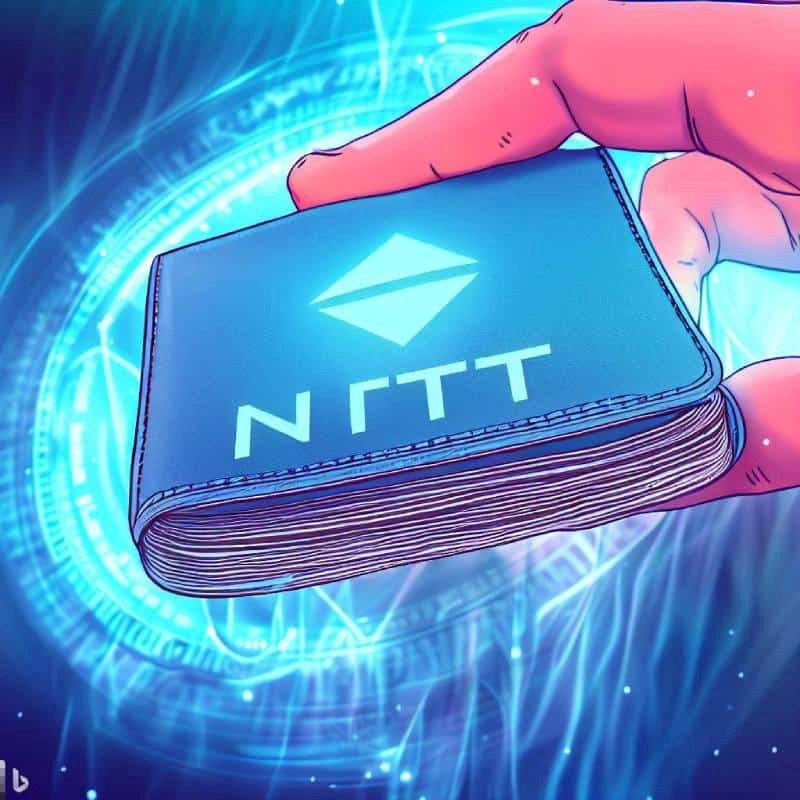

He has worked with several companies in the past including Economy Watch, and Milkroad. Finds writing for BitEdge highly satisfying as he gets an opportunity to share his knowledge with a broad community of gamblers.
Nationality
Kenyan
Lives In
Cape Town
University
Kenyatta University and USIU
Degree
Economics, Finance and Journalism


Facts Checked by Josip Putarek
 Fact checked by
Fact checked by 

 eabungana@gmail.com
eabungana@gmail.com 