 Article Contributors
Article Contributors The Ledger Nano X is a hardware wallet which allows traders to retain full custody of their funds. It provides a mobile app for users to check on their funds, ensuring it’s simple to check on their crypto status. Ledger is one of the biggest names in the hardware wallet industry, and the Nano X is one of its biggest sellers. It costs between $100 and $149, depending on sale prices. So, it can be extremely affordable if traders buy it at the right time.
Although most users call it by its full name, it’s sometimes referred to as the Nano Ledger X or even just the Nano Ledger, so be aware if discussing it with other crypto community members. Of course, with the Nano S Plus model, just using Nano Ledger may require some explanation to avoid confusion.
Our Ledger Nano X wallet review covers every factor traders must consider before purchasing. Anyone looking to keep agency of their crypto has to stick with us to learn more!
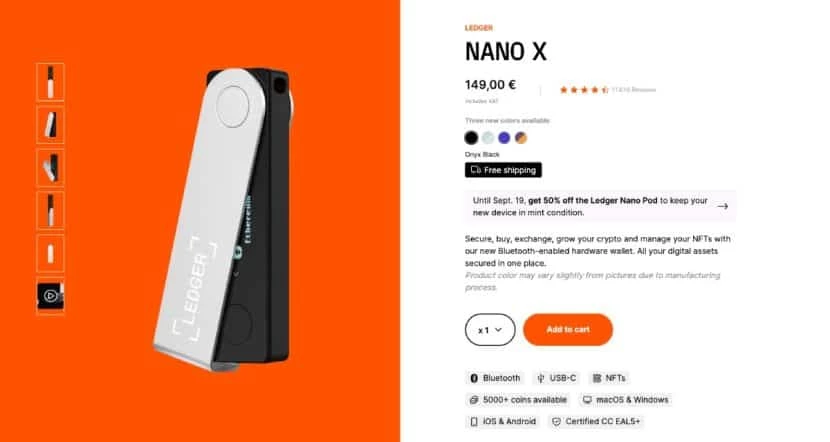
Introduction to Ledger Nano X Wallet
Offering an incredible amount of storage, excellent security, and a responsive app, the Ledger Nano X wallet is right at the top of the market. Although it’s one of the more expensive choices available, with regular sales, getting hold of it at a reasonable price is possible.
Using the Ledger Nano X ensures traders can protect their crypto funds while retaining their agency. With crypto trading becoming more popular, it’s critical to remain safe when trading. So, a hardware wallet is essential for all new or experienced investors. However, the Ledger Nano X isn’t the only option on the market. So, should traders choose this wallet or spring for a different choice?
Our Ledger Nano X wallet review covers every vital facet of the product to ensure traders have all the information available. Keep reading to get a complete picture of how the Ledger crypto wallet can impact trader security.
Type of Wallet | Hardware and Custodial |
Price | Between $100 and $149 |
Fees | Only gas fees |
Ledger Nano X Features |
|
Number of Cryptocurrencies Supported | 5,500 |
Earn | Staking is available |
Customer Service | Email and social media |
Hardware Compatible | Desktop and mobile |
SPV or Full Node | Both |
Who Ledger Nano X Wallet Best Suited For? | Beginners to experienced traders |
Ledger Nano X Pros & Cons
Pros
- Incredible security in place
- Has support for thousands of cryptocurrencies
- User-friendly to use
- Allows for backups and restoral options
Cons
- Has a high initial cost if bought for full price
- Advanced features are difficult for new users
Services Offered by Ledger Nano X Wallet
The Ledger Nano X wallet provides a wealth of services to users. It’s a market leader, so there’s no surprise to see it offering users as many features as possible.
Firstly, traders can connect Ledger Nano X to compatible exchanges. So, it allows users to protect their funds to a greater degree while also staking without losing control of their crypto.
Secondly, it offers NFT support. Many wallets ignore this factor, so it’s a positive to see it available. It supports over 5,000 cryptocurrencies, which is extremely positive for users. The Ledger wallet also supports backups, so traders can protect themselves in the event of any issues.
In an upgrade from the Nano S, the Nano X allows connecting to a mobile device via Bluetooth. While some crypto users feel this is a security issue, the option is still there for traders who want to use it.
How to Create an Account
Creating an account with the Ledger Nano X wallet is relatively simple. Users can just follow the process in the instructions the wallet provides. It uses an install wizard, which our Ledger Nano X wallet review feels is excellent for beginner users.
How to Proceed with a Transaction
There are several steps to carry out a transaction. First, users must connect the Ledger Nano X wallet to their preferred crypto. After this, it will depend on the exchange, but the basic steps remain unchanged.
- Ensure the wallet is connected
- Choose the transaction at an exchange
- Ensure the wallet address is correct
- Confirm the transaction
While each exchange will have its own specific steps to follow, the basic premise remains the same.
How to Make a Deposit
To make a deposit, users simply have to send their chosen crypto to the address of the Ledger Nano X wallet.
How to Make a Withdrawal
Making a withdrawal follows a similar process. Instead of sending to the Ledger Nano X wallet address, users send from the Ledger Nano X to the chosen recipient.
Supported Tokens
Our Ledger Nano X wallet review would be the largest in the world if we listed every token it supports. The reason for this is it supports over 5,500 different tokens. As a result, it provides one of the most comprehensive selections in the world. Some of the most popular choices are as follows:
- BTC
- ETH
- DOGE
- BCH
- TRX
- SOL
- DOT
Is Ledger Nano X Wallet Safe and Legit?
It is, our Ledger Nano X wallet review feels the Ledger Nano X is one of the safest wallets on the market. The device has an excellent reputation, coming from reviews of current Nano X users.
Security
The security for the Ledger Nano X wallet is excellent. Even though it has Bluetooth connectivity, it still has encryption at every level. It also provides the opportunity to set up hidden wallets on the device. So, even if it gets stolen, hidden wallets hold the majority of funds to stop brute force attacks.
It also has a PIN protection feature and recovery phrases. So, users can protect themselves in multiple ways.
The Ledger Nano X uses cold storage to ensure the security of funds. So, it doesn’t remain connected to the internet when holding the crypto, ensuring it’s safe from malicious hacks.
User Interface
The interface for the Ledger Nano X is simple to use. It has two buttons which control the device. Each button works for navigation, and pressing both together enters menus and confirms selections.
How to Use Crypto Wallet on Android & iOS
Using the Ledger Nano X wallet on mobile is extremely simple. Because there’s Bluetooth connectivity, the Ledger cold wallet connects quickly. Our step-by-step guide makes it easy to follow:
- Install the Ledger Nano X mobile app
- Connect the wallet to the mobile device using Bluetooth
- Follow the on-screen instructions to navigate the app interface
Unfortunately, the Nano X is only available on Android, not iOS.
How to Use Crypto Wallet on Desktop
Ledger Nano X is just as easy to use on a desktop. Although it has an extra stage, it’s still perfect for beginners.
- Connect the device to the desktop using the provided leads
- Download the Ledger Live, or compatible web apps, to the desktop
- Connect the Ledger Nano X to the app
- Navigate the app and begin using the device
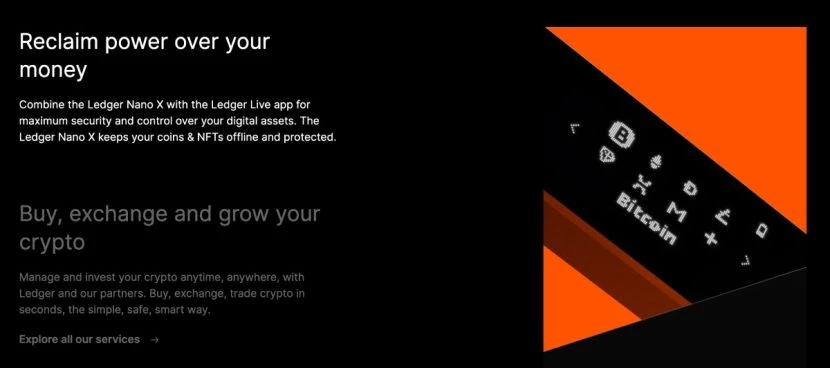
Backup & Restore
Creating a backup with the Ledger Nano X is a fantastic feature. It’s helpful, particularly in the fast-paced world of crypto. It’s also simple to complete.
- Set up the 24-word recovery phrase when first loading the device
- In the event of a recovery, ensure there’s a backup device
- Enter the recovery phrase into the backup device, and the security keys will load the wallet contents
It’s an excellent service, helping users not to panic when using crypto.
Troubleshooting
Of course, there are often issues when using hardware wallets, particularly for beginner users. However, there are solutions available which make it easy to fix problems.
Connection issues are the most common occurrence with a Ledger Nano X, but fortunately, they’re easy to remedy. If the USB lead doesn’t connect, users must either:
- Try a different lead
- Try a different USB port
- Disconnect any firewalls, VPNs, or other software which may interfere
- Set Ledger Live as an administrator account
Using one of these solutions should allow the device to connect, but if they don’t, Ledger offers further support.
For Bluetooth issues, it’s much more simple. Just reset the connection and attempt to get it working again. If it still doesn’t work, Ledger is still available to provide help.
Ledger Nano X Wallet Alternatives
Although the Nano X is one of the top hardware wallets available, it still has competitors. We’ve taken a look at some of the best alternatives available.
Ledger Nano X Wallet Vs Ledger Nano S Wallet
The obvious comparison is between the Nano X and S. While the S doesn’t offer as much functionality for users on a budget, it provides a more than adequate device. However, it is undoubtedly below the Ledger Nano X wallet overall, so anyone who can afford the X should spring for it.
The Nano S doesn’t have Bluetooth connectivity, and its storage space is much smaller. However, the Nano S Plus is a solid choice for users who want a cheaper alternative with enhanced storage space. As an upgrade to the original Nano S, it bridges the gap between the X and S.
Ledger Nano X Wallet Vs Trezor Model T Wallet
There’s actually not too much between the Nano X and the Model T. Both wallets provide excellent security, support for vast numbers of cryptos, and mobile support. There are two areas where each wallet slips ahead of the other, though.
Firstly, the touchscreen interface is superior on the Model T. It offers a better overall user experience and makes it easier to navigate. It’s much better for users who regularly fiddle with their funds.
The second significant difference is the price. Although the Nano X isn’t cheap, it’s considerably more affordable than the Model T. So, users on a budget may prefer to plump for the Ledger Nano X.
Final Thoughts
The Ledger Nano X is a high-quality crypto wallet providing users with a range of features. Although it’s relatively expensive, it’s well worth it for any serious crypto enthusiast.
One aspect users must take into consideration is the purchase of the wallet. Purchasing directly from Ledger is always best, as second-hand sellers can lead to issues. Although it’s not always the case, some hackers can note down the seed phrase and use it to empty the wallet once the new user funds it. Purchasing directly from Ledger removes this risk, so it’s the best option.
We’re big fans of the Ledger range of wallets here, and the Nano X is a fantastic device. Although it’s pretty expensive, it’s well worth the money.
Q&A Session
In this section, Will Wood will address your inquiries and the most common questions regarding the Ledger Nano X wallet and offer guidance to newcomers in the field. Feel free to submit your questions through our contact form, and we will strive to respond within 48 hours.
Is Ledger Nano X wallet safe?
Yes, it is. The Ledger Nano X has excellent safety built in and provides users with many security provisions.
What is the downside of Ledger Nano X?
The major downside is the price. It’s one of the more expensive options on the market, which isn’t surprising considering the features it offers.
What kind of wallet is Ledger Nano X?
The Ledger Nano X is a hardware wallet providing custodial support. It’s part of the Ledger crypto hardware range.
Is Ledger Nano X the best cold wallet?
The best is an objective term. However, in our expert opinion, the Ledger Nano X is one of the top three crypto wallet options on the market.
Explore Other Wallets

 Vlad Hategan - 1 year ago
Vlad Hategan - 1 year ago 
 Vlad Hategan - 10 months ago
Vlad Hategan - 10 months ago 
 Vlad Hategan - 10 months ago
Vlad Hategan - 10 months ago In my career, I wrote for companies like Daily Coin or Crypto Banter while also writing social media content for a number of projects - including NFTs and tokens.

Facts Checked by Will Wood










 v.hatze@yahoo.com
v.hatze@yahoo.com 