

Best Mobile Crypto Wallets
- Binance – Overall Best Mobile Wallet
- Coinbase – Best Mobile Wallet for Beginners
- Metamask – Best for Ethereum Standard Tokens and dApps
- TrustWallet – Mobile Wallet Supporting 1 million + Assets
- Exodus Wallet – Best Choice for use with Trezor Hardware Wallet
- Coinomi – Best Mobile Wallet with Long-Standing Reputation
- Atomic Wallet – User-Friendly Wallet Supporting 500+ Coins
- Electrum – Best Mobile Crypto Wallet for Bitcoin
- Mycelium – Best for Multiple Hardware Wallet Support
- Crypto.com – Best for Staking Rewards
Top Mobile Crypto Wallets Reviewed
1. Binance – Overall Best Mobile Wallet
Binance mobile crypto wallet is our top choice. It’s available for iOS and Android users via AppStore and Google Store. Due to its robust features, it touts itself as the world’s number one crypto wallet and exchange. Users can manage multiple portfolios on the wallet thanks to its support for over 600 cryptocurrencies.
- The wallet boasts a user-friendly interface, making it easy for beginners and experienced users to navigate. Binance also seamlessly integrates with its popular exchange platform, allowing users to conveniently trade and manage their assets.
In terms of fees, Binance does not charge anything for crypto deposits. If you, however, choose to use your credit card to buy virtual money, you may incur up to 3.75% in fees. Trading and instant buy/sell fees are reasonably set at 0.1% and 0.5%, respectively. Binance prioritizes security, employing numerous levels of protection, including SSL encryption and cold storage for assets. Users can also enable two-factor authentication for added security.
- The ability to stake particular cryptocurrencies and earn passive income is a unique feature of the Binance wallet. This feature makes it an attractive option for users looking to maximize their earnings.
Whether you’re a beginner or an experienced trader, Binance provides a reliable and user-friendly option to manage your digital assets on the go.
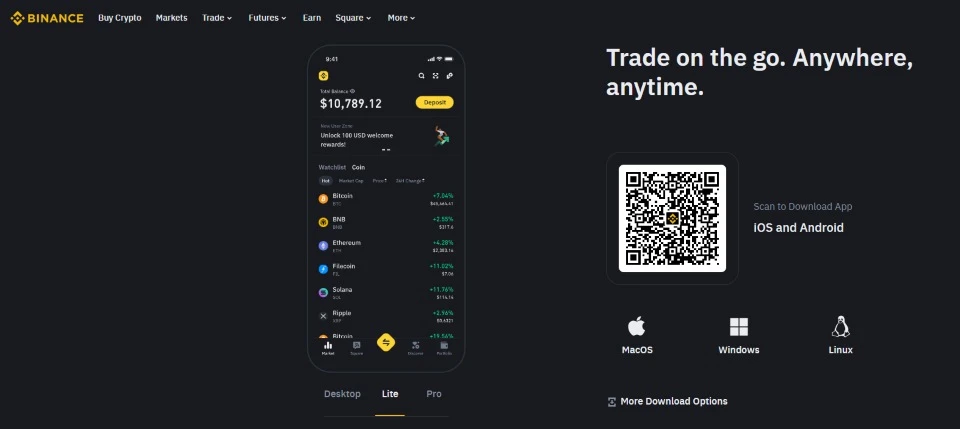
-
Pros
-
 Accepts clients globally
Accepts clients globally -
 600+ cryptocurrencies
600+ cryptocurrencies -
 Low transaction costs
Low transaction costs
-
Cons
-
 US version limited
US version limited
2. Coinbase – Best Mobile Wallet for Beginners
Coinbase wallet is a self-custody crypto and NFTs storage solution owned by the famous Coinbase.com exchange company. Users can easily transfer funds between the wallet and the exchange, enabling seamless trading and asset management. As a non-custodial wallet, users have complete control of their private keys and hence the security of their coins.
- Your private keys are directly stored in your mobile device and encrypted with your password.
Like Binance, the wallet also comes with a decentralized exchange (DEX), where you can trade digital currencies. In addition, the Coinbase wallet offers easy access to the Web3 world, thanks to its dApp browser. Users can also stake different tokens and earn passive income.
- It supports 100,000+ cryptocurrencies, including popular ones like Bitcoin, Ethereum, Litecoin, ERC tokens, and more.
When it comes to fees, Coinbase charges a variable fee for transactions, which is typically a percentage of the transaction amount. Expect to incur between 0.5% and 4.5% depending on the type of transaction. The wallet itself is free to download and use.
Coinbase is keen on user security and has implemented features such as two-factor authentication and biometric login options. It’s a popular choice for individuals new to crypto or those who prefer simplicity and convenience.
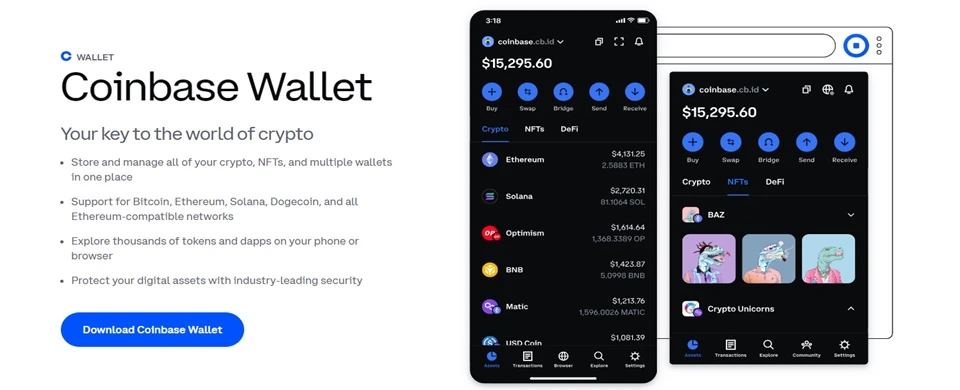
-
Pros
-
 Beginner friendly
Beginner friendly -
 Easy to download and set up
Easy to download and set up -
 Wide range of crypto support
Wide range of crypto support
-
Cons
-
 Relatively high transaction fees
Relatively high transaction fees -
 Limited NFT support
Limited NFT support
3. Metamask – Best for Ethereum Standard Tokens and dApps
Metamask is a mobile cryptocurrency wallet that is primarily made for connecting with Ethereum blockchain-based decentralized apps (DApps). The wallet offers consumers a straightforward and safe method to manage their Ethereum-based assets and take part in the expanding DApp ecosystem. It supports several cryptocurrencies built on the Ethereum platform, including Ether (ETH) and ERC-20 tokens.
- Users can stake and earn interest as well as receive rewards like airdrops. It does not, however, provide support for other blockchain networks or assets other than Ethereum.
Users with diversified cryptocurrency portfolios may find this restricted support to be a disadvantage. In terms of fees, Metamask utilizes the Ethereum network’s gas fees for transactions, which can vary depending on network congestion.
You may also incur a 0.85% charge for any swaps. Security-wise, there is no question since this is a non-custodial wallet that gives you full control of your crypto through custody over your private keys.
- One of the unique features of Metamask is its built-in browser, allowing users to access and interact with various DApps directly from the wallet.
This integration simplifies the process of engaging with decentralized finance (DeFi) protocols, NFT marketplaces, and other Ethereum-based applications.
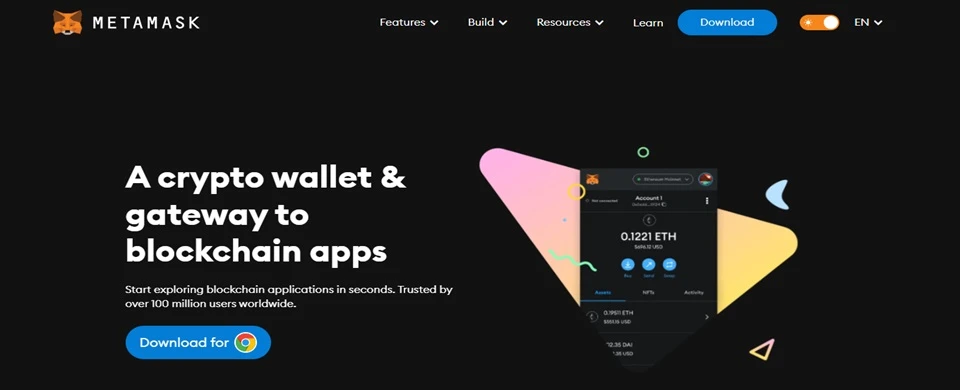
-
Pros
-
 Supports popular dApps
Supports popular dApps -
 Broad acceptability for Ethereum-based tokens
Broad acceptability for Ethereum-based tokens -
 Intuitive user interface
Intuitive user interface
-
Cons
-
 Limited blockchain support
Limited blockchain support -
 Slow customer care
Slow customer care
4. TrustWallet – Mobile Wallet Supporting 1 million + Assets
TrustWallet is another popular mobile crypto wallet. It supports over 1 million assets, including different types of cryptocurrencies and NFTs.
- The wallet comes with other functionalities, such as staking to earn crypto rewards, a dApp browser, and an inbuilt crypto exchange.
TrustWallet’s support for staking adds an extra dimension of utility for users looking to maximize their crypto investments. It doesn’t charge any fees, even for swapping. You are, however, responsible for settling all network fees. The wallet is highly secure and has never had a history of fraud ever since it was launched in 2017.
- Like Coinbase and Binance, it uses strong encryption technology and also offers biometric access to protect user funds. While it’s a software wallet, it allows you to store EVM-compatible blockchain cryptos offline using the Ledger wallet.
One of the unique features of TrustWallet is its integration with the Binance decentralized exchange (DEX). Users can trade cryptocurrencies directly within the wallet, making it convenient for those utilizing the Binance ecosystem.
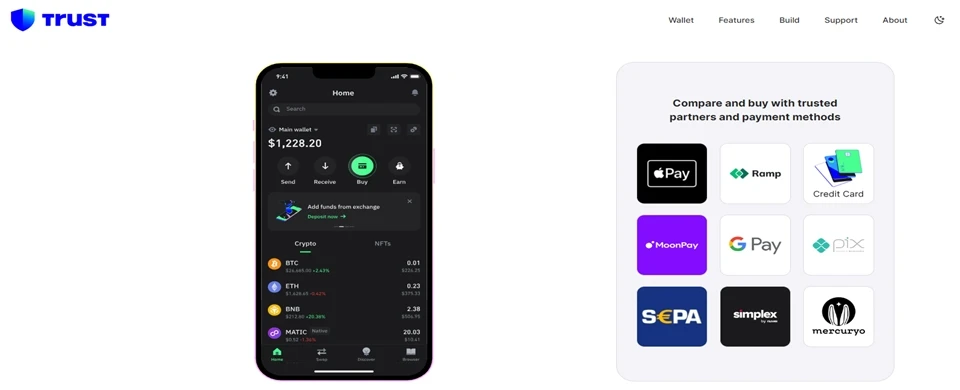
-
Pros
-
 Supports 1 million+ assets
Supports 1 million+ assets -
 In-built decentralized exchange
In-built decentralized exchange -
 Easy setup
Easy setup
-
Cons
-
 Limited hardware support
Limited hardware support
5. Exodus Wallet – Best Choice for use with Trezor Hardware Wallet
Exodus stands out as a sleekly designed mobile crypto wallet with a user-friendly interface. It supports at least 250 cryptocurrencies, including Bitcoin, Ethereum, Litecoin, and several ERC-20 tokens. With its intuitive layout and easy-to-understand features, Exodus is an excellent choice for beginners entering the crypto space.
The wallet is free to download and doesn’t charge for using it. However, users still incur crypto network charges which vary across different blockchains. Securitywise, users have their private keys stored in their devices and encrypted with their password.
- We, however, didn’t find a 2FA feature on the wallet during this review. Its code is also a closed source meaning it’s not open for auditing by the public.
The wallet also offers cold storage through its integration with the hardware Trezor wallet. Apart from that, it allows extra functionalities like staking and swapping of supported virtual currencies within the app. This integration simplifies the trading process and eliminates the need for third-party exchanges.
- The mobile wallet also provides a comprehensive portfolio tracker, giving users a clear overview of their cryptocurrency holdings and current value.
This feature is handy for individuals managing multiple assets across different blockchain networks.

-
Pros
-
 250+ crypto support
250+ crypto support -
 Great customer care
Great customer care -
 Staking available
Staking available -
 User friendly
User friendly
-
Cons
-
 No 2FA security feature
No 2FA security feature -
 Closed source
Closed source
6. Coinomi – Best Mobile Wallet with a Long-Standing Reputation
Coinomi, a renowned digital asset storage platform, is highly recommended for novice and experienced crypto investors. Launched in 2014 by George Kimionis, it has become one of the oldest and most reliable multi-chain, multi-asset wallets available. Initially launched as a smartphone-only wallet, Coinomi has evolved to expand its compatibility to iOS mobile devices and Windows/ iOS PCs.
This expansion has broadened its user base, allowing investors to access and manage their digital assets across multiple devices conveniently. One of the standout features of Coinomi is its extensive support for over 1700 tokens and coins, making it a versatile option for investors with diverse crypto portfolios. It offers Bitcoin, Ethereum, Litecoin, and numerous other digital assets, including a wide range of ERC-20 tokens.
- The wallet is compatible with 125 networks, ensuring seamless connectivity and accessibility for users across various blockchain ecosystems.
Security is of paramount importance in the crypto space, and Coinomi prioritizes this aspect. It offers users 12 to 24 seed phrases to aid recovery in case they lose access to their wallet. Coinomi has multiple built-in integrations with third-party services, such as exchanges and payment processors.
In addition, it supports SegWit addresses for Bitcoin, which can lead to lower transaction fees and faster confirmation times. This feature is particularly beneficial for Bitcoin users who value cost-efficiency and speed.
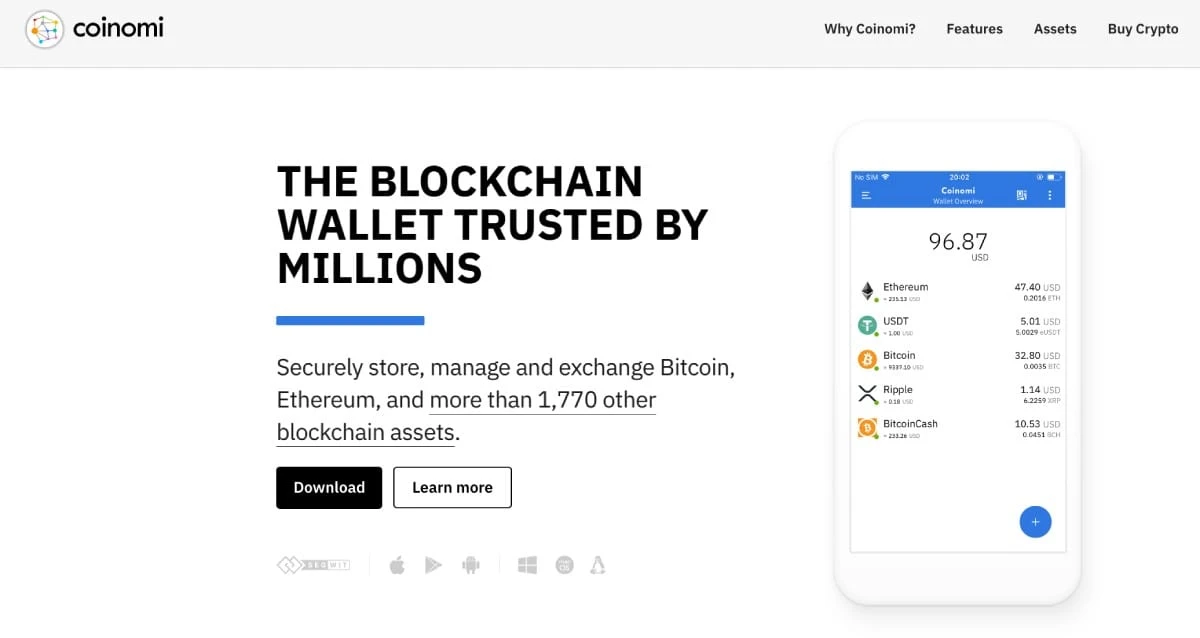
-
Pros
-
 Long-standing reputation
Long-standing reputation -
 String security features
String security features -
 1,700+ crypto support
1,700+ crypto support -
 Compatible with multiple blockchains
Compatible with multiple blockchains
-
Cons
-
 Security scandal history
Security scandal history
7. Atomic Wallet – User-Friendly Wallet Supporting 500+ Coins
Atomic Wallet is a mobile virtual currency wallet that allows users to manage their digital assets securely. Users can also engage with other blockchain-based services and participate in token sales or staking activities through the Atomic Wallet interface, which includes access to decentralized applications (DApps). It’s accessible as a mobile app for iOS and Android smartphones.
- Atomic Wallet distinguishes itself by supporting multiple assets, being decentralized, and having a built-in exchange called atomic swap.
Atomic swaps enhance user privacy and eliminate the risk of funds being held on centralized platforms. It is compatible with a wide range of cryptocurrencies, which is one of its primary benefits. Users may store, manage, and exchange over 500 coins and tokens within the wallet. Because of its versatility, it provides a comprehensive solution for individuals with a wide cryptocurrency portfolio.
- Regarding safety, the wallet protects secret keys and wallet data with robust encryption techniques, giving customers complete control over their funds. Users may back up their wallets using a mnemonic seed phrase, adding an extra degree of security in case of device loss or failure.
Generally, the wallet aims to offer a user-friendly experience with an intuitive interface that simplifies cryptocurrency management.
Like Coinomi, it provides real-time market data, portfolio tracking, and customizable token lists, allowing users to stay informed about their investments.
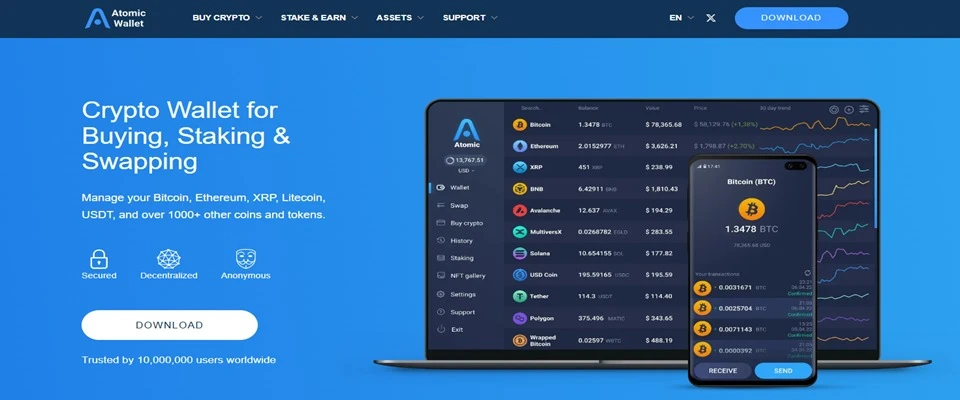
-
Pros
-
 500+ coins supported
500+ coins supported -
 Simple user interface
Simple user interface -
 Multiple user tools
Multiple user tools
-
Cons
-
 No hardware support
No hardware support
8. Electrum – Best Mobile Crypto Wallet for Bitcoin
Before releasing a mobile version for iOS, Windows, and Android, Electrum was primarily developed as a desktop cryptocurrency wallet. It is a well-known open-source Bitcoin wallet that has become well-known for putting a strong emphasis on speed, simplicity, and security. Since its release in 2011, it has grown to be one of the oldest and most reliable Bitcoin wallets on the market.
- Users may safely handle their Bitcoin funds and have complete control over their private keys thanks to Electrum.
The wallet uses a hierarchical deterministic (HD) system, which means it generates a unique seed phrase that can be used to back up and restore the wallet. In the event of gadget loss or malfunction, this functionality makes sure users may retrieve their wallets and cash. In addition, it comes with multi-signature support, which allows users to create wallets that require multiple signatures for transactions, enhancing security and enabling efficient control of funds.
- The wallet also enables users to set custom transaction fees, providing flexibility in managing transaction speed and cost. In terms of usability, Electrum is known for its straightforward interface and user-friendly experience.
It does not require users to download the entire Bitcoin blockchain, making it faster to set up and use than full-node wallets. While it’s a software wallet, it offers compatibility for Ledger, Trezor, and KeepKey hardware devices, allowing users to enhance security by storing their private keys on external devices.

-
Pros
-
 Easy setup
Easy setup -
 Open source code
Open source code -
 Intuitive and beginner-friendly
Intuitive and beginner-friendly
-
Cons
-
 Slow customer support
Slow customer support -
 Supports Bitcoin only
Supports Bitcoin only
9. Mycelium – Best for Multiple Hardware Wallet Support
Mycelium is a popular mobile cryptocurrency wallet thanks to its robust security features, advanced functionalities, and user-friendly interface. It is specifically designed for Android and iOS devices, providing a convenient way for users to manage their digital assets on the go.
While it was developed with a primary focus on Bitcoin, it now supports multiple other virtual currencies like Tether USD, USD Coin and Ethereum. We were able to store, send, and receive Bitcoin directly within the wallet without any errors during this review. The application offers integration of third-party services, such as exchanges and hardware wallets, to provide users with a seamless and comprehensive cryptocurrency management experience.
We noted a strong emphasis on security. Mycelium employs a Hierarchical Deterministic (HD) wallet structure, which generates a unique seed phrase to back up and restore the wallet. This seed phrase is crucial in recovering the wallet in case of device loss or failure. While it’s software-based, it supports secure cold storage through its compatibility with offline hardware devices like Trezor, KeepKey, and Ledger Nano S.
The Local Trader feature of Mycelium, which enables peer-to-peer Bitcoin trading within a certain geographic area, is another noteworthy aspect of the platform. Without the use of middlemen or centralized exchanges, users can communicate with local Mycelium users and conduct secure, private Bitcoin transactions. Mycelium has a solid reputation and is well-known for its stability and safety measures. To better serve its consumers, it is constantly upgrading.
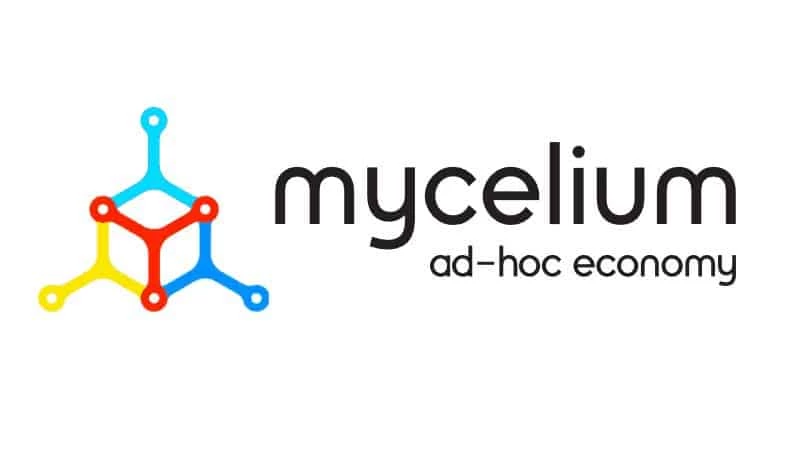
-
Pros
-
 Highly reputable
Highly reputable -
 Strong safety features
Strong safety features -
 Has inbuilt exchange
Has inbuilt exchange
-
Cons
-
 Limited customer support
Limited customer support -
 No staking feature
No staking feature
10. Crypto.com – Best for Staking Rewards
Crypto.com Wallet is one of the most popular mobile applications that serve as a comprehensive cryptocurrency wallet and financial platform. It was created by a Crypto.com exchange company to offer cryptocurrency users a secure and user-friendly way to manage their digital assets on their smartphones.
- You can transact 250+ cryptos using this platform at competitive fees of up to 0.40%.
The wallet has multi-currency support. You can use it with a wide range of cryptocurrencies, including popular ones like Bitcoin (BTC), Ethereum (ETH), and Litecoin (LTC), as well as numerous ERC-20 tokens. This allows users to manage multiple portfolios from one interface conveniently.
- As a non-custodial wallet, users have full responsibility for the storage of private keys. Additionally, the wallet incorporates advanced security measures, such as multi-signature technology, cold storage, and two-factor authentication (2FA), to protect against unauthorized access and potential threats.
Navigation is easy even for first-timers, making it an excellent choice for beginners and professional digital asset users. Users can stake their cryptocurrencies to earn rewards of up to 14.5%, participate in token sales, and access other investment opportunities. The wallet interfaces with DeFi protocols, allowing users to engage directly with DeFi applications and services from the mobile app. Users can use this to gain access to features like decentralized exchanges, loan platforms, and yield farming.
The wallet connects to the Crypto.com Exchange, allowing users to access their exchange accounts, check market prices, and trade cryptocurrencies directly from the wallet UI.
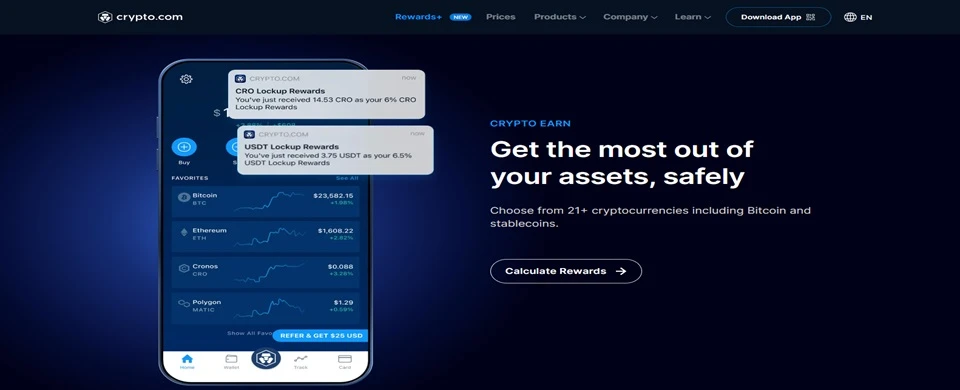
-
Pros
-
 Supports an extensive list of cryptos
Supports an extensive list of cryptos -
 Competitive trading fees
Competitive trading fees -
 Highly user friendly
Highly user friendly -
 Offers trading fee discounts
Offers trading fee discounts
-
Cons
-
 Poor customer support
Poor customer support

What is a Mobile Crypto Wallet?
A mobile crypto wallet is software created for mobile devices, such as iOS/Android smartphones and tablets. It allows users to securely store, manage, and interact with their cryptocurrencies on the go and perform various crypto-related activities conveniently. Mobile wallets are created with the user in mind; hence commonly come with user-friendly interfaces and intuitive functionalities to help crypto enthusiasts manage their funds effectively.
They may have varying crypto support abilities ranging from multiple coins to specific blockchains like Bitcoin and Ethereum. Some wallets could have extra functionalities like in-built exchanges allowing users to buy, sell, and swap supported virtual currencies from a single interface.
- They may also be integrated with NFTs marketplaces like OpenSea, giving you a chance to own and trade different non-fungible tokens.
Mobile crypto wallets like Metamask and TrustWallet connect users with various DeFi features through their decentralized applications support. With this, you can stake your funds or invest in yield farming to earn passive income.
- Safety-wise, these applications offer varying security features.
The most common ones include seed phrases to secure private keys, login passwords, and 2FA logins. Some may have extra features like biometric access
How Do They Work?
A mobile crypto wallet combines encryption, digital signatures, and blockchain technology to store and manage your cryptocurrencies securely. Typically, it doesn’t hold your coins but the keys to the coins stored in their respective blockchains. To start using it, you must first download and install the software from a trusted source, such as an app store or Google Store.
The app will generate a unique set of cryptographic keys: a public key and a private key while setting it up. The public key is your wallet address, which you can share with anyone to send you cryptocurrencies. On the other hand, the private key is a secret code that grants access to your funds and should be kept secure.
Once your wallet is fully set up, you can receive, store, and manage various digital coins. Your wallet will keep track of your cryptocurrency balances and transaction history.
Advantages of Using a Mobile Crypto Wallet
Convenience:
You can easily manage your digital currencies on the go with mobile wallets. They are accessible from anywhere and anytime allowing you to send and receive money, check your balance, and make payments as long as you have your mobile device and are connected to the internet.
They eliminate the need for carrying hardware wallets or relying on desktop wallets, providing a seamless user experience.
Security:
Mobile cryptocurrency wallets put security first by taking many precautions. These include supporting biometric authentication, providing PIN or password protection, and encrypting private keys.
Some mobile wallets provide backup and recovery tools to ensure you can restore your wallet if your device is lost or damaged.
Additionally, having easy access to your virtual money wallet means you can act swiftly if you sense your wallet has been compromised. What’s more, there is a high sense of safety in being able to check your funds anytime from wherever you are.
Easy to use:
These wallets are created with the user in mind. They are user-friendly, highly intuitive, and straightforward even for first-timers. You can easily sign up, and access different features including managing your coins and completing transactions without requiring any complex training. They frequently suggest prompts to help learn your way around quickly.
Accessibility:
You always have immediate access to your money with a mobile crypto wallet. You can quickly make payments or send funds without the need for third parties like in traditional banking systems. This accessibility can come in handy when traveling or in circumstances when access to a computer or physical wallet is restricted.
Interoperability:
Mobile crypto wallets support a variety of cryptocurrencies and provide interoperability across numerous blockchain networks.
They offer popular cryptocurrencies such as Bitcoin (BTC), Ethereum (ETH), and more, managing a broad portfolio from a single dashboard.
This adaptability allows for smooth interaction with various decentralized applications (DApps) and easy trading on exchanges.
Risks of Using a Mobile Crypto Wallet
App security:
Mobile crypto wallets rely on smartphone software to store and handle cryptocurrency. The security of the software itself is a huge issue.
If the app contains flaws or lacks adequate security measures, it may give way to other fraudsters.
This can lead to the loss of your finances or sensitive data. You can prevent these threats by using a reliable wallet provider and updating the software.
Anonymity:
There are two major anonymity risks a mobile wallet user is exposed to. First, if they send money to the wrong address, or get hacked, it may be hard to trace and recover the funds since the recipients are anonymous. Second, most may request a Know Your Customer (KYC) process, which involves supplying personal identity information. This may endanger user privacy in many ways. For example, if a user’s mobile device is stolen or hijacked, it can reveal the contents of their wallet and jeopardize their anonymity.
Platform risks:
Mobile cryptocurrency wallets are created for operating systems such as iOS or Android. Every platform has unique security flaws and hazards.
For instance, compared to iOS devices, Android devices are more susceptible to malware and unauthorized software installations.
When downloading and installing wallet apps, users must be sure they are from reputable sources and check the app’s security features.
Cryptography risks:
Mobile wallets rely on cryptographic methods to safeguard transactions and private keys. If the wallet’s cryptography implementation is weak or defective, attackers may be able to take advantage.
For instance, improper generation or storage of the encryption keys could allow someone to access the wallet without authorization.
Select wallets that have passed thorough security audits and adhere to accepted encryption best practices.
Interoperability risks:
Interoperability is the ability of various systems and wallets to operate together effortlessly. While your wallet may have all the key security features, not all the services you connect to might be secure.
This may expose you to the dangers of leaking sensitive data such as passwords due to the vulnerability of the applications and websites you are using.
To prevent potential interoperability risks, check the security status of third-party applications and websites before connecting with your mobile wallet.
User risks:
As a crypto wallet user, you are also a risk factor in the security of your wallet and funds. Activities such as sharing your private keys or other sensitive information with unknown parties result in the loss of your funds.
You also have a high chance of getting your funds stolen if you fail to protect your mobile devices with strong passwords or biometric authentication.
Ensure you are following best practices for wallet security including using 2FA, backing your data safely and only using trusted internet connections to reduce this risk.
How To Choose the Best Mobile Crypto Wallet for Your Needs?
Choosing the best crypto wallet is crucial for securely managing and accessing your cryptocurrencies. With numerous wallet options available, it’s important to consider several factors to ensure you select a wallet that aligns with your requirements. Here are key aspects we consider:
1. Supported Cryptocurrencies/Crypto Networks
The variety of cryptocurrencies and crypto networks supported are some of the first things to consider when choosing a wallet. Some wallets may have restrictions on the networks they can connect to, and different wallets support different coins.
Make sure the wallet you select is compatible with the cryptocurrency you plan to use. Additionally, if you plan to hold many coins, it may be best to consider a wallet that supports all the cryptos you intend to use.
Unless you are looking for a service unique to a specific wallet, it’s best practice to have a mobile crypto wallet with many cryptocurrencies you can own and transact with.
2. Supported NFTs
Today’s fast-paced world is quickly adopting NFTs in different sectors including gaming, so you may want to consider a wallet that supports them.
That is not enough, the type and number of NFTs accepted are also important.
If you already have specific ones you want to buy, ensure your wallet is compatible, or, consider general compatibility with major NFT marketplaces like OpenSea.
3. Interface & UI
A mobile crypto wallet’s user interface (UI) and overall user experience are essential for usability and accessibility. Look for wallets with user-friendly interfaces that make it simple to explore different features and complete transactions.
You should be able to navigate to different sections easily, receive and send money, and secure your wallet without much hassle.
Enhance your overall experience with a well-designed wallet with simple and intuitive interfaces.
4. Security
The most important factor to consider when selecting a mobile crypto wallet is security. Choose wallets with high-security features such as biometric authentication, two-factor authentication (2FA), and strong encryption as a priority.
Wallets that let you safely keep your private keys locally on your device and control them are typically favored over custodial wallets because they offer higher levels of security.
The wallet’s history of security problems and whether it has undergone external security audits should also be taken into account.
5. Compatibility
Consider the compatibility of the mobile crypto wallet with your device’s operating system. The majority of wallets can be used on both iOS and Android devices, but it’s crucial to make sure the wallet you select works well with your particular gadget.
Also, find out if the mobile crypto wallet supports synchronization across numerous devices. This will give you access to your funds from different platforms without compromising your overall user experience.
6. Price
While many mobile crypto wallets are generally free, some may come with premium features or charge fees for specific services. When comparing the cost structures of different wallets, keep your budget and the exact features you desire in mind.
Sometimes, the higher-priced wallets may provide more functionality or better security features, but it’s crucial to consider if the cost is justified depending on your demands.
How to Set Up a Mobile Crypto Wallet?
Setting up a mobile crypto wallet is a straightforward process. Here’s a step-by-step guide to help you get started:
Step 1: Research and Choose a Wallet
To find a reputable wallet that meets your needs, you must invest some time in research.
Consider essential factors such as supported cryptocurrencies, security, customer care, ease of use, and what existing clients say about their experience.
Step 2: Sign up and Download
Once you’ve made your decision, download and install the wallet app from the official app store for your device (Google Play Store for Android or App Store for iOS).
Carefully read the terms of service and any disclaimers on the wallet app to understand the conditions and risks associated with using the wallet.
If you agree, proceed to the next step. When the installation is completed, locate the app in your apps folder and launch it.
Step 3: Create a Wallet
You will be asked to create a new wallet when you launch the software for the first time.
To continue, select “Create New Wallet” or an equivalent option.
Some platforms might provide extra options like importing an existing wallet.
Step 4: Create a Password
Make your wallet’s password strong. A good password should be multifaceted, difficult to guess, and unique.
When prompted, enter your chosen password and then confirm it.
Be sure to remember or securely store your password, as it is crucial for accessing your wallet.
Step 5: Backup Your Wallet
Most mobile cryptocurrency wallets will prompt you to back up your wallet by securing your recovery phases.
These are usually a string of 12 words, also known as seed phrases. Write them in the precise order supplied.
Make numerous copies and keep them safe, such as in safe or offline storage.
This recovery phrase is crucial for retrieving your wallet or gaining access to your money.
Step 6: Start Transacting
Congratulations! You have successfully set up your mobile crypto wallet. The wallet app will typically redirect you to the main dashboard where you get to see an overview of your account balance and transaction history.
Now, you can explore additional features, such as sending and receiving cryptocurrencies, connecting to decentralized applications (DApps), or managing specific tokens.
Regularly update your wallet app to benefit from the latest security enhancements and features.
How to Use a Mobile Crypto Wallet?
Using a mobile crypto wallet involves various actions, such as sending and receiving cryptocurrencies. Here’s a step-by-step guide on how to perform these functions:
How to Send Crypto:
Some wallets may prompt you to enter your password or provide additional verification, such as using biometric authentication to complete the payment.
The time it takes for the transaction to be confirmed and reflected in the recipient’s wallet depends on the specific cryptocurrency and network congestion.
How to Receive Crypto:
Conclusion
Mobile crypto wallets are a convenient means to store, manage, and transact digital money. They allow you to easily access your money from anywhere at any time as long as you have an internet connection. They are also user-friendly and secure. If you’ve read this review all the way through, you have probably already identified your favorite choice.
- Consider using Binance if you still require our assistance. Its numerous features, high level of security, and low fees make it our top pick.
- Coinbase, our second choice, is the best fit if you have never used a crypto wallet before. We found it to be the best user-friendly mobile crypto wallet.
Feel free to continue browsing our website for more useful articles. We are here to make your crypto and gambling journey smooth.
What is the best mobile crypto wallet for NFTs?
Different wallets provide different features and integrations for NFT. Metamask and TrustWallet are among our top picks when it comes to managing and trading NFTs. They are safe, and highly reputable.
What types of mobile crypto wallets are available?
There are many different types of mobile crypto wallets, each with unique features and security precautions. Depending on their traits, they can be divided into custodial and non-custodial wallets. Additionally, we have multi-signature wallets, which need numerous keys to authorize transactions.
What are the fees associated with mobile crypto wallets?
Mobile cryptocurrency wallet costs can change based on the wallet provider and the particular features or transactions being carried out. Network costs for sending and receiving cryptocurrency, exchange fees for buying, selling, or exchanging, and service fees that the wallet provider may impose are common sorts of expenses.
What are the most popular mobile crypto wallets?
The most widely used mobile crypto wallets can change over time as a result of user preferences and new wallet releases. Binance, Coinbase, Metamask, and Trust Wallet are among our top picks.
Explore Other Wallets



He started writing content online for various reasons, including accessing a community of music lovers. He began writing 2011 music reviews and PR releases for electronic music releases before shifting my focus to more crypto-oriented content after getting heavily involved with blockchain technology in 2013.


Facts Checked by Josip Putarek
 Fact checked by
Fact checked by 

 v.hatze@yahoo.com
v.hatze@yahoo.com 