

Crypto.com Exchange Review
Overall Rating
85%
Cronos
Ethereum
USDC
True USD
Pax Dollar
Avalanche
Binance
Cardano
Chainlink
Mana (Decentraland)
Enjin Coin
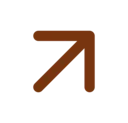
Crypto.com Overview
A reputable cryptocurrency platform that offers a wide range of services, including trading, investing, staking, wallets, and NFTs. It is part of the Singapore-based parent company, Foris DAX Asia, and has licenses from reputable organizations such as the FCA, SEC, and MFSA. With almost 340 supported crypto assets, the platform charges competitive rates depending on the transaction volume and type of trade.

Play Responsibly
Brief Introduction
The exchange prioritizes the safety of user funds and employs robust security measures, making it an excellent choice for individuals who value security, compliance, and user-friendly functionality. It is available on mobile and desktop platforms and has an NFT marketplace.
It has over 80 million active users across 90 countries and offers a wide range of innovative financial services, such as trading options, tools, and a crypto debit card.
The company suffered a security breach in January 2022, but clients who lost their funds were quickly reimbursed within 12 hours. Generally, this crypto exchange review found the platform to be a reliable and efficient way to manage digital assets, whether you are new to cryptocurrencies or a seasoned trader.

Key Facts
| Headquarters | Singapore |
| Exchange Type | Centralized |
| Founded In | 2016 |
| Native Token | CRO |
| Listed Cryptocurrency | 250+ |
| Trading Pairs | 250+ |
| Supported Fiat Currencies | USD, EUR, GBP, CAD, AUD, SGD, HKD, JPY, CHF, KRW, BRL, INR and more |
| Supported Countries | 100+ |
| Minimum Deposit | $1 or equivalent |
| Deposit Fees | No fees |
| Transaction Fees | From 0.075% and 0.034% for the Spot and Derivatives markets, respectively. |
| Withdrawal Fees | No fees |
| Application | Yes, iOS and Android mobile apps |
| Customer Support | Help page, email, chatbot |
| Hardware Compatible | Compatible with Ledger hardware wallets and Ledger Live. |
| SPV or Full Node | Depositing, trading, and withdrawing crypto are all possible for users without the need to operate their own nodes. |
Payments
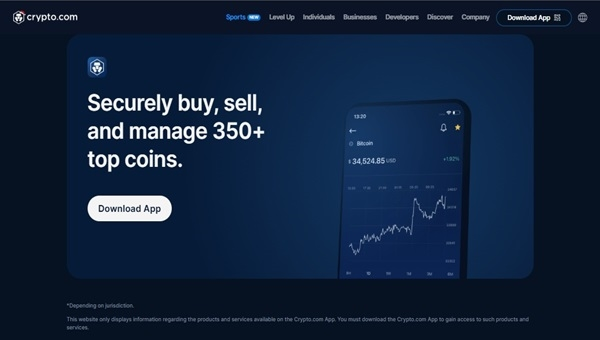
Supported Tokens
Here are the types of tokens supported by Crypto.com Exchange:
1. Cryptocurrencies:
The exchange supports over 250 digital assets with spot trading, futures, and advanced order types. The top crypto assets available on the platform include BTC, ETH, USDT, USDC, BNB, BUSD, ADA, XRP, SOL, DOGE, MATIC, DAI, and SHIB.
2. Exchange tokens:
The exchange supports several exchange tokens, including Binance Coin (BNB), Gemini USD, FTX Coin for FTX Exchange, OKB for Okex exchange, KuCoin Token, Uni token, HT for Huobi exchange, Shushi, and CRO as a native token.
3. Stablecoins:
Various Stablecoins, such as Tether (USDT), USD Coin (USDC), Dai (DAI), and Paxos Standard (PAX) are all supported by the platform.
4. Non-fungible tokens (NFTs):
The exchange provides an NFT marketplace where users can buy, sell, and trade NFTs.
Crypto.com Features
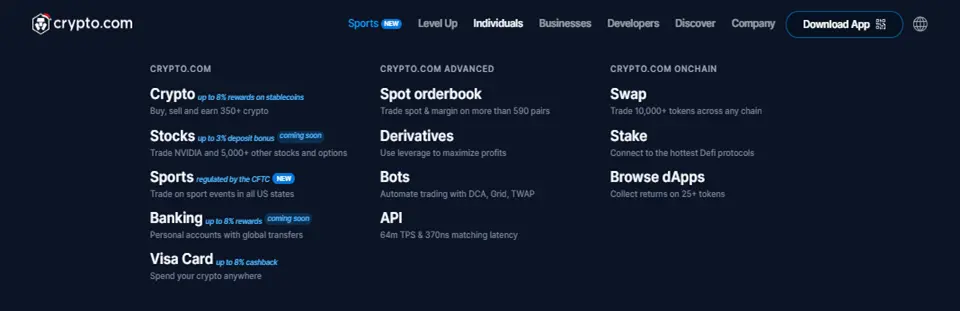
Earn (staking/rewards)
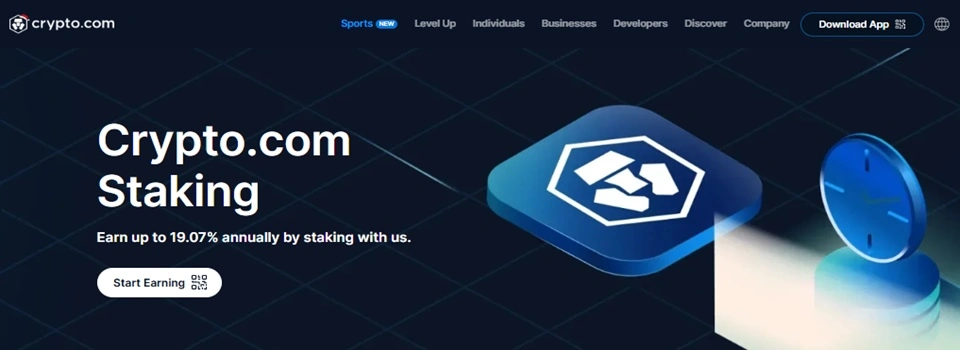
Crypto.com Earn is a multifaceted feature that allows users to earn rewards and interest on their cryptocurrency holdings. It offers several options, including staking, flexible deposits, and fixed-term deposits, designed to help users grow their crypto assets.
Here’s a detailed breakdown:
Flexible Earn
Flexible Earn allows users to deposit their cryptocurrencies and withdraw them at any time without penalties or restrictions. It’s a convenient way to earn passive income on your crypto holdings while maintaining liquidity.
- It offers a wide range of cryptocurrencies for Flexible Earn, including popular options like Bitcoin (BTC), Ethereum (ETH), and stablecoins like USDC and USDT.
The interest rates for Flexible Earn can vary depending on the crypto asset and market conditions, but they are usually higher than those offered by traditional banks for savings accounts.
Fixed-Term Deposits
Fixed-term deposits allow users to lock in their crypto holdings for a specific period, ranging from one month to three months.
- In return, users receive higher interest rates compared to Flexible Earn.
The interest rates for Fixed-Term Deposits are predetermined, offering users clarity on their earnings. Rates may vary depending on the duration of the deposit and the crypto asset chosen.
Crypto Staking
The platform allows users to stake specific cryptocurrencies, such as CRO (native coin) or other supported assets, to participate in its ecosystem.
- Staking provides benefits like enhanced rewards and access to exclusive features and perks.
Sports Event Trading – New Service Offered
The Sports Event Trading market is available on its app and web platforms. At the outset, it will cater exclusively to US-based customers, however, the company is committed to expanding access to additional regions soon.

- Available across the US – through the App and Web nationwide.
- Fully regulated – it is a CFTC-regulated exchange.
- Clear market overview – check the probabilities of outcomes using trading prices.
- Intuitive trading interface – to trade, select an outcome of a sporting event.
How to Create an Account?
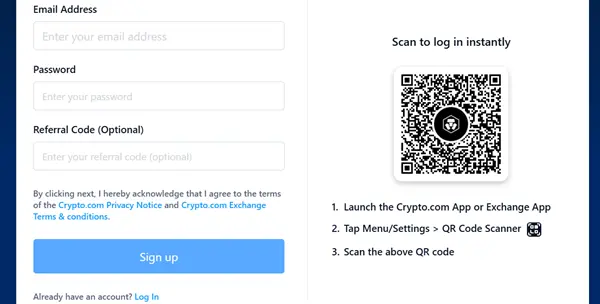
Step 1: Go to the official Crypto.com Exchange website using your preferred web browser.
Step 2: Find the blue “Sign Up” button on the homepage, click on it, and proceed to the registration page.
Step 3: Enter your email address and choose a strong password for your account.
Step 4: Read the terms of service and check the box to indicate that you agree to them before proceeding.
Step 5: Complete the captcha verification to prove you are not a robot.
Step 6: Once you have filled in all the required information, click the “Sign Up” button to proceed.
Step 7: Check your email inbox for a verification email and click on the link provided to verify your account.
Step 8: Your account is now ready.
*You may be prompted to provide additional information to complete the account setup process. This may include personal details, such as your full name, date of birth, and address.
How to Proceed with a Transaction?
How to Make a Deposit?
How to Make a Withdrawal?
Is Crypto.com Exchange Safe and Legit?

The exchange is widely regarded as a trustworthy and legitimate cryptocurrency platform, distinguished by regulatory compliance, stringent security measures such as two-factor authentication (2FA) and cold storage, insurance coverage for user assets, and a proven track record in the industry.
The platform maintains a transparent approach, informing users of new advancements regularly, and providing responsive customer assistance. Positive user reviews and a huge user base adds to its safety profile.
The adherence to regulatory criteria such as AML and KYC contributes to its validity, and it possesses licenses from reputable bodies such as the UK Financial Conduct Authority (FCA) and AUSTRAC in Australia.
However, users are recommended to exercise caution, perform their own research, and follow security best practices when using any cryptocurrency exchange, taking into account their particular risk tolerance, as the regulatory landscape for cryptocurrencies may change over time.
-
Pros
-
 One-stop platform for crypto trading
One-stop platform for crypto trading -
 Wide range of innovative financial services
Wide range of innovative financial services -
 Offers crypto debit card
Offers crypto debit card -
 Supports almost 300 crypto assets
Supports almost 300 crypto assets -
 Offers staking services
Offers staking services -
 Institution-level security measures
Institution-level security measures -
 Low trading fees
Low trading fees -
 Beginner-friendly
Beginner-friendly -
 Over 80 million users worldwide
Over 80 million users worldwide -
 NFT marketplace
NFT marketplace
-
Cons
-
 Customer support is slow at times
Customer support is slow at times -
 Limited availability in some countries
Limited availability in some countries -
 No call center for customer support
No call center for customer support
User Interface
The intuitively designed user interface caters to a diverse user base from beginners to experienced traders. Its clean and well-organized layout ensures easy navigation and quick access to vital information.
The customizable dashboard allows users to arrange widgets and access real-time market data, and a comprehensive market overview showcases cryptocurrency prices, trading volumes, and price charts, aiding in informed decision-making.
Users can efficiently manage their portfolios with numerous trading pairs and advanced trading tools such as limit and market orders. The exchange also offers a mobile app for on-the-go trading, interactive price charts with various timeframes and technical indicators for in-depth analysis, and straightforward participation in staking and earning opportunities.
Through accessible customer support channels and transparent information about security features like two-factor authentication (2FA), the exchange provides a user-friendly environment for users to navigate the world of cryptocurrency trading and asset management.
How to Use Crypto Exchange on Android & iOS? Step-by-step Guide
Step 1: Open the app and enter your passcode or use biometric authentication to log in.
Step 2: The home page provides all the essential information and functionality to begin trading crypto. Favorite cryptocurrencies which are starred through the “Track” section are shown here for convenience.
Step 3: To buy or sell cryptocurrencies, click on the “Trade” button.
Step 4: To deposit or withdraw funds, click on the “Wallet” button.
Step 5: To view your transaction history, click on the “Activity” button.
Step 6: To set up two-factor authentication (2FA), go to your profile and select Security > Account Password and 2FA.
Step 7: To store your cryptocurrency securely, simply deposit the amount in your platform’s wallet. The exchange stores all user cryptocurrencies offline in cold storage.
How to Use Crypto Exchange on a Desktop?
To use the exchange on a desktop computer, follow these steps:
Step 1: Visit the website on your desktop browser.
Step 2: Click on the “Exchange” tab located on the top menu.
Step 3: If you already have an account, click on “Log In” and enter your credentials. If not, click on “Sign Up” and follow the registration process to create a new account.
Step 4: Once logged in, you will be directed to the Exchange interface.
Step 5: Familiarize yourself with the different sections of the interface, such as the trading pairs, order book, price chart, and trading history.
Step 6: To place a trade, select the trading pair you want to trade and choose the type of order (market or limit).
Step 7: Enter the desired amount and price for your trade, and review the order details.
Step 8: Click on “Buy” or “Sell” to execute the trade.
Step 9: Monitor your portfolio by checking the “Balances” section, where you can view your available funds, trading history, and open orders.
Step 10: To withdraw funds, click on the “Withdraw” button, enter the withdrawal details, and confirm the transaction.
Step 11: Remember to exercise caution when using the platform and ensure the security of your account.
Who Crypto.com Exchange Best Suited For?
Backup & Restore
Backing up and restoring your Crypto.com Exchange is an essential process to protect against data loss. Here are the steps to back up and restore the exchange:
Backup:
Step 1: Open the platform’s app and log in to your account.
Step 2: Navigate to the “Settings” section and select “Recovery Phrase” under the “Security” section.
Step 3: Tap “View Recovery Phrase” and enter your passcode to view your recovery phrase.
Step 4: Write down the 12-word recovery phrase on a piece of paper and store it in a safe place.
Step 5: Confirm that you have written down the recovery phrase correctly.
Step 6: Tap “Continue” to complete the backup process.
Restore:
Step 1: Open the app and log in to your account.
Step 2: Navigate to the “Settings” section and select “Recovery Phrase” under the “Security” section.
Step 3: Tap “View Recovery Phrase” and enter your passcode to view your recovery phrase.
Step 4: Enter the 12-word recovery phrase in the correct order to restore your account.
Step 5: Follow the on-screen instructions to complete the restore process
Troubleshooting
Here are some troubleshooting tips for common issues that users may encounter while using the exchange:
1. Login issues:If you are having trouble logging in to your Crypto.com account, ensure that you have entered the correct login credentials. If you have forgotten your password, you can reset it by clicking on “Forgot Password” and following the on-screen instructions. |
2. Technical issues:If you are experiencing technical issues with the app or website, check your internet connection and restart your device. If the issue persists, check if the app or website is down by visiting the platform’s status page or social media channels; if so, wait for it to be resolved. |
3. Deposit or withdrawal issues:If you are having trouble depositing or withdrawing funds from your account, ensure that you have selected the correct payment method and entered the correct information. |
4. 2FA issues:If you are having trouble setting up or using two-factor authentication (2FA), ensure that you have followed the correct steps to set up 2FA. If you are still having issues, contact customer support. |
5. App not working:If the app is not working, try uninstalling and reinstalling the app from the app store. This can fix issues with corrupted files and installation errors. |
Overall, if you encounter any issues while using the exchange, try troubleshooting the issue by checking your internet connection, restarting your device, or contacting customer support for assistance.
Exchange Alternatives
We compared the Crypto.com exchange with other popular crypto exchanges, such as Coinbase and Kraken, highlighting the pros and cons of each. While they offer similar services, there are some differences between the platforms.
| Crypto.com Exchange | Coinbase Exchange | Kraken Exchange | |
| 1. Supported Cryptocurrencies | 250+ cryptocurrencies | 200+ cryptocurrencies | Prox 200 cryptocurrencies |
| 2. Products and Features | Visa cards, crypto pay at checkout, earn crypto + native token CRO | Visa cards, crypto pay at checkout, earn crypto | Earn crypto |
| 3. Security Measures | 2FA, 100% funds in cold storage | 2FA, 98% of funds in cold storage | 2FA, +90% of funds in cold storage |
| 4. Fee Structure | 0.0% to 0.75% maker fee 0.05% to 0.075% taker fee | 0.00% to 0.40% maker fee 0.05% to 0.60% taker fee | 0.16% maker fee 0.26% taker fee |
| 5. Deposit fee | via bank transfer -no debit card payments – yes | via bank transfer -no debit card payments – yes | Yes, and fees vary based on the currency and payment method |
| 6. Withdrawal fees | Depending on the specific cryptocurrency | Depending on the specific cryptocurrency | Yes, and fees vary based on the currency and payment method |
Final Thoughts
Based on its security features and supported payment methods, Crypto.com Exchange is a legitimate and secure platform for users to buy, sell, and trade cryptocurrencies. The exchange incorporates two-factor authentication (2FA) and cold storage to ensure the protection of user funds.
Users can choose from a variety of payment methods, such as credit and debit cards, bank transfers, digital wallets, cryptocurrencies, BNPL, prepaid cards, and vouchers.
With support for more than 250 cryptocurrencies, exchange tokens, stablecoins, and NFTs, the exchange provides users with a comprehensive range of options for trading, investing, staking, or spending their crypto.
This exchange offers lower fees, a broader selection of cryptocurrencies, and a more extensive crypto ecosystem, compared to other exchanges, like Coinbase.
If you are looking for a platform with a wide range of features and substantial coverage of digital coins, Crypto.com Exchange may be worth considering.
Frequently Asked Questions
Can I withdraw from crypto.com to my bank account?
Yes, you can withdraw funds from the exchange to your bank account, as it supports bank transfers as a payment method.
Is crypto.com better than Coinbase?
Both exchanges are popular, and each has its unique features and benefits. The choice between them depends on your specific needs and preferences.
Is crypto.com a legitimate exchange?
Yes, it is a legitimate and safe platform for buying, selling, and trading cryptocurrencies, with more than 80 million users worldwide. It’s also a leader in regulatory compliance and security certifications.
He has worked with several companies in the past including Economy Watch, and Milkroad. Finds writing for BitEdge highly satisfying as he gets an opportunity to share his knowledge with a broad community of gamblers.
Nationality
Kenyan
Lives In
Cape Town
University
Kenyatta University and USIU
Degree
Economics, Finance and Journalism

Facts Checked by Josip Putarek









 eabungana@gmail.com
eabungana@gmail.com 