 Article Contributors
Article Contributors Coinbase Wallet Review
Overall Rating
88 %
Coinbase Overview
It may come as a surprise, but the Coinbase wallet is a decentralized application. Our review covers everything users must know about the wallet, ensuring they are fully informed about the Coinbase wallet app. Get ready to discover all there is to know about storing crypto with this crypto wallet.

Play Responsibly
Coinbase Wallet Key Features
✔️ 500+ cryptos supported
📌 Allows for NFT support
🔒 Has excellent security in place
💰 Can connect to hardware wallets
📱 Is available on mobile and desktop
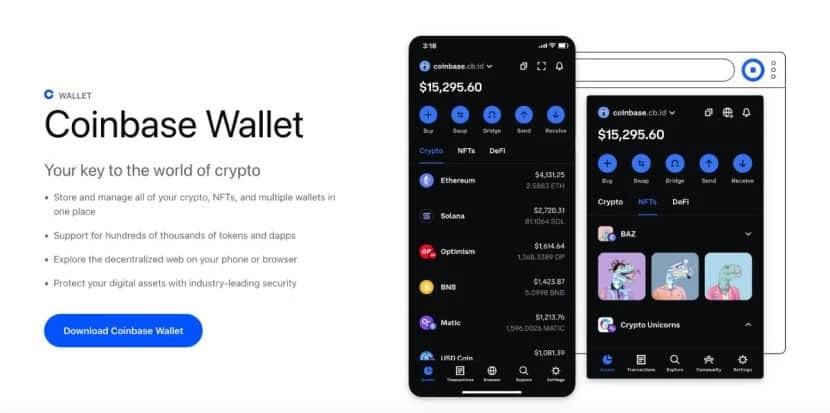
Introduction to Coinbase Wallet
As mentioned, Coinbase and the Coinbase wallet are separate entities. As a result, it can be confusing for some users, primarily as the wallet provides more decentralized features than the centralized exchange. As a result, some of the wallet’s features fill up some gaps when using the exchange. So, they’re an excellent pair to use in conjunction.
As a hot wallet, it’s a non-custodial option. However, it is compatible with hardware wallets, so users can essentially create a Coinbase cold wallet. It offers plenty of impressive features, and using the Coinbase wallet to add extra functionality to an existing hardware wallet is possible. As a result, it fits in well in the sea of crypto wallets available.
Our Coinbase wallet review approaches all of the vital aspects of the software, ensuring users can become almost as knowledgeable as our experts in no time!
| Type of Wallet | Software and Non-custodial |
| Price | Free |
| Fees | Only gas and exchange fees |
| Number of Cryptocurrencies Supported | 500+ |
| Earn | Users can stake through Coinbase |
| Customer Service | Live chat, email, and social media |
| Hardware Compatible | Desktop and mobile |
| SPV or Full Node | SPV |
| Who Coinbase Wallet Best Suited For? | Beginners and low-budget traders |
-

Pros
-
 Can connect to the Coinbase exchange
Can connect to the Coinbase exchange -
 Support for 500+ cryptocurrencies
Support for 500+ cryptocurrencies -
 Free download
Free download -
 Provides support for NFTs and DEXs
Provides support for NFTs and DEXs
-

Cons
-
 Isn’t a cold storage wallet
Isn’t a cold storage wallet -
 Doesn’t have a built-in exchange
Doesn’t have a built-in exchange
What is Offered by Coinbase Wallet
The services for the Coinbase wallet are excellent. As a software wallet, it’s generally quite inclusive of other options. With many impressive features, we have taken a close look for our Coinbase wallet review.
One fantastic feature is connecting the wallet to the Coinbase exchange. Although it would be better to be one inclusive app, the connection option is the next best thing. It makes it easy for staking options and increases the functionality of the exchange and the wallet.
It covers a range of cryptos, with 500+ spaces available, but it supports thousands of choices. As a result, there are plenty of options available to users. As a free wallet option, it is an excellent choice for anybody with a tight budget. However, traders looking to connect a hardware wallet can do so, which adds an extra layer of functionality.
The Coinbase wallet also provides NFT support, DEX connections, and airdrop participation.
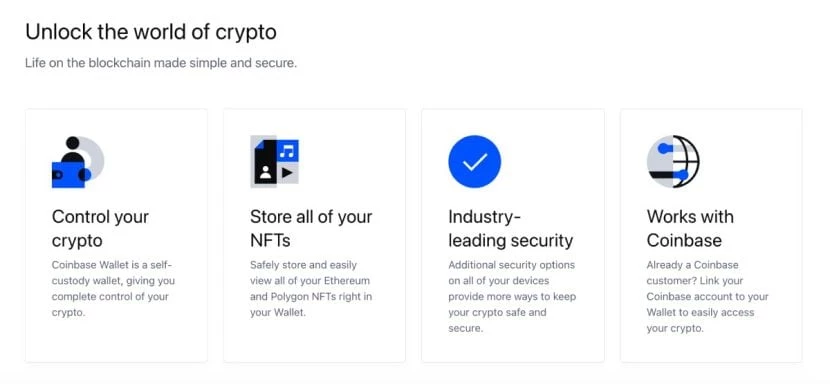
How to Create an Account?
Creating an account with the Coinbase wallet is extremely simple. It’s a case of downloading the app or browser extension and creating an account. After doing this, users can connect it to their various exchanges and hardware wallets.
➡️How to Proceed with a Transaction?
Users don’t have to worry too much about completing a transaction. It’s just a case of sending the funds. Of course, compatibility with the chosen crypto is a must, but the Coinbase wallet covers many options. So, users must follow these simple steps:
- Make sure the exchange and wallet connect
- Complete the connection process
- Choose the crypto for the exchange
- Decide on how much crypto to send
- Choose the wallet, note the address, and double-check to ensure it’s right
- Send the funds and wait for it to complete
Although some exchanges and hardware wallets may have extra steps, the essential process remains unchanged.
➡️How to Make a Deposit?
It’s simple to complete a deposit with the Coinbase Wallet. Users just have to send their funds to the correct wallet address. After completing this transaction, the funds will be available.
➡️How to Make a Withdrawal?
Our Coinbase wallet review also found withdrawals to be simple. Users just have to send their funds to a different wallet address and the transaction will complete.
Supported Tokens
Although the Coinbase wallet can only hold just over 500 cryptos, there’s access to thousands of choices. It ensures users can select from the biggest names and smaller choices that provide staking opportunities. Here are some of the most popular options with the Coinbase wallet.
- BTC
- ETH
- LTC
- ETC
- BNB
- BAT
- USDC
- XRP
- TRX
- SOL
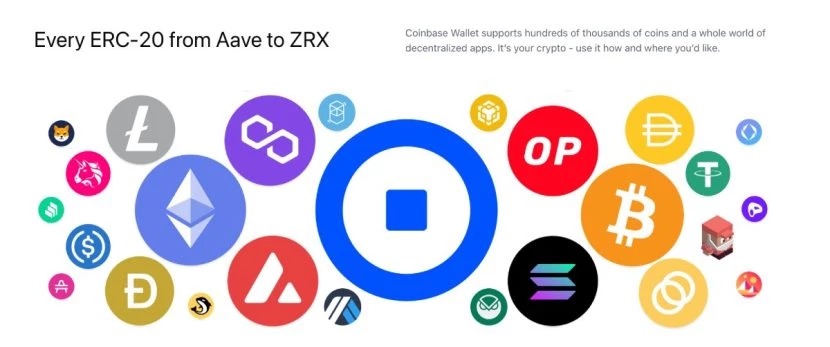
Is Coinbase Wallet Safe and Legit?
Our Coinbase wallet review finds it to be a completely legitimate option. It offers superb security, essential for a cloud wallet, but also has fantastic reviews from customers. It helps to keep a top-class reputation, which is vital in such a crowded market.
Security
The security with the Coinbase wallet is excellent, partly because it has to be. As a cloud wallet, it is vulnerable to cyber-attacks. So, Coinbase has to put high-quality security in place otherwise, it would lead to countless losses of funds.
The ability to connect a hardware wallet adds to the security levels. So, traders can connect their Nano X or Model T and add an extra layer of security to the Coinbase wallet. Of course, this increases the costs, which might not be suitable for low-budget users.
It uses secure connection technology with PINs and 2FA. So, private keys remain protected. It’s an excellent overall system, ensuring Coinbase protects users as well as it can.
User Interface
The app has an excellent design in place, making it simple for users to navigate.
However, there are slight differences in how it looks across mobile and desktop, with the mobile version providing a slightly cleaner design.
🔵How to Use Crypto Wallet on Android & iOS?
It’s simple to start with the Coinbase wallet. It’s a software wallet, so its design leans towards mobile use. Our Coinbase wallet review found it straightforward to go from installing to using the app.
1. Search the iOS or Android app stores
2. Find the Coinbase wallet app, download, and install
3. Either create an account or log in
4. Begin holding crypto in the relevant wallets
🔵How to Use Crypto Wallet on the Desktop?
Using the Coinbase wallet on a desktop doesn’t take long, either. Traders can have it up and running within a minute.
1. Search for the Coinbase browser extension
2. Download and install the app
3. Load up the page
4. Create an account or log in
5. Begin using the wallet
Backup & Restore
Crypto backups are vital, especially as the modern world can change rapidly. So, it’s fantastic to see Coinbase offering a backup option for its wallet.
- Open up the Coinbase wallet app
- Open the settings menu and select “recovery phrase.”
- Either write down the phrase or save it to storage
It’s a rapid process, which makes it simple to back up any funds.
Troubleshooting
There can be many options that cause issues with software wallets. Because they rely on the device to work correctly, users must complete processes to ensure it works correctly. We have taken a close look at the most common problems and solutions.
If the app won’t load, Coinbase recommends several solutions. Firstly, users must try the classic solution of turning the device on and off. With mobile devices, other apps may be working in the background, stopping the wallet from working correctly. So, turning it on and off again should eliminate this issue.
If this doesn’t work, checking VPN and internet connections is critical. These may impact the app’s ability to work, so users must ensure they’re working okay. Additionally, if there’s no internet connection available, the app cannot work, so it’s a vital component.
While these answers should resolve any issues, if there are further problems, Coinbase provides a more detailed troubleshooting guide.
Coinbase Wallet Alternatives
Coinbase is a software wallet, so it doesn’t technically compete with hardware wallets. It is compatible with many of them, so it’s difficult to compare it with the Ledger or Trezor options. However, there are other software wallets that have valid comparisons.
Coinbase Wallet Vs Exodus Wallet
Exodus is one of the top software wallets on the market. As it has a partnership with Trezor, it provides some of the best security for any digital wallet. As a result, it’s in line with what users expect from security, but Coinbase also matches up with quality security.
There’s also fantastic customer support, superior to the Coinbase offering. However, Coinbase provides a more extensive selection of available cryptos.
Each wallet provides a solid option to users, so there’s very little between each choice. So, users must look at their specific needs before making a selection.
Coinbase Wallet Vs Trust Wallet
Trust Wallet is generally more popular with business users. So, anyone with a business account will gravitate towards it. However, Coinbase provides a better overall choice for standard users.
Although Trust Wallet provides a high-quality experience, it falls short of what’s available with Coinbase.
Final Thoughts
As a software wallet, there are various benefits and drawbacks to the Coinbase Wallet. However, one of the most significant advantages is its cost. Users on a small budget can use it without paying much, which isn’t the case with some hardware wallets.
However, as it’s compatible with several hardware wallets, there’s a lot to gain from using both options for anyone with the budget. The Coinbase wallet is a solid choice, offering NFT support and staking options above the standard wallet choices.
Coinbase has excellent security but is still less secure than a cold wallet. So, although it’s a high-quality choice, users should still look to add the security benefits of a hardware wallet if possible.
Is Coinbase wallet a good wallet?
It is, but it’s a software wallet. As a result, users may not get the level of security a hardware wallet provides. So, it’s often best to combine both for a superior service.
Is it safe to keep my crypto on Coinbase?
Coinbase has excellent security in place, but users must be aware of potential cyber threats. Adding hardware wallets can reduce the threats and make it a more secure option overall.
Can I pay using Coinbase wallet?
It depends on where the payment is taking place. If the vendor accepts crypto as a payment method then it should be fine to use the Coinbase app to pay. However, it’s critical to check first to ensure it’s the case.
How much does Coinbase charge to cash out?
It depends on where the payment is and how busy the network is. It’s typically between 1.49 and 3.99%, but it’s not locked into this price.
In my career, I wrote for companies like Daily Coin or Crypto Banter while also writing social media content for a number of projects - including NFTs and tokens.


Facts Checked by Nakul Shah







 Fact Checker
Fact Checker 
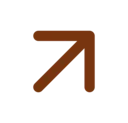


 v.hatze@yahoo.com
v.hatze@yahoo.com 