

Introduction
The Ledger Nano S Plus is a 2022 launched hardware wallet for cryptocurrency users who take security seriously. With its offline storage and physical transaction confirmation, you can rest assured that your private keys are safe from prying eyes. The ledger company claims that over 6 million users have purchased this Swiss Army knife-looking crypto hardware wallet in over 150 nations. Boasting support for up to 5,500 crypto assets (including NFTs) and a much larger number of blockchain apps than its predecessor, the Ledger Nano S Plus is the ultimate DeFi and NFT friendly wallet. Featuring a bigger screen, more memory, and full Web3 readiness, this crypto wallet is a must-have for any serious crypto investor. And at just $79, it’s an affordable option for anyone looking to get started with hardware wallets.
Type of Wallet |
|
Price |
|
Fees |
|
Ledger Nano S Plus Features |
|
Number of Cryptocurrencies Supported |
|
Earn (Staking/rewards) |
|
Customer Service |
|
Hardware Compatible |
|
SPV or Full Node |
|
Who is it Best for? |
|
Pros |
|
Cons |
|
Services Offered by Ledger Nano S Plus Wallet
- Secure Cold Storage: It stores your private keys offline, safeguarding them from online threats like hacking and phishing attacks.
- Multi-Currency Support: It’s compatible with major coins like Bitcoin, Ethereum, Litecoin, and more than 5,500 altcoins.
- User-Friendly Interface: The clear display and simple button controls enhance the overall user experience.
- Mobile and Desktop Compatibility: This flexibility ensures you can securely manage your assets on your preferred platform.
- Transaction Verification: With this device, you have the capability to verify and confirm cryptocurrency transactions right on its screen..
- Backup and Recovery: In case the device is lost or damaged, you can recover your assets using a recovery seed phrase, ensuring you never lose access to your funds.
- Third-Party Integrations: Ledger Nano S Plus is compatible with various third-party applications and services, allowing you to access decentralized finance (DeFi) platforms and other crypto-related services securely.
- Portfolio Tracking: Ledger Live, the accompanying software, provides a comprehensive overview of your cryptocurrency portfolio, including real-time balance updates and transaction history.
How to Create an Account
Here is a step-by-step guide on how to create an account with the Ledger Nano S Plus Wallet:
- Download and install the Ledger Live app on your computer.
- Connect your Ledger Nano S Plus to your computer using the USB cable provided.
- Open the Ledger Live app and click “Get Started”.
- Read and accept the Terms of Use, then click “Enter Ledger app”.
- Select “Nano S Plus” and click the top option for a new setup.
- Look through the four educational slides, then click “Let’s do this”.
- Follow the on-screen instructions to set up your Ledger Nano S Plus, including creating a PIN code and writing down your 24-word recovery phrase.
- Once you have completed the setup process, you can start using your Ledger Nano S Plus to manage your cryptocurrencies.
How to Proceed with a Transaction
How to Make a Deposit
Here is a step-by-step guide on how to make a deposit using Ledger Nano S Plus Wallet:
- Connect your Ledger Nano S Plus to your computer using the USB cable provided.
- Open the Ledger Live app on your computer.
- Click on the “Accounts” tab in the Ledger Live app.
- Select the cryptocurrency you want to deposit.
- Click on the “Receive” button.
- Verify that the address displayed on your Ledger Nano S Plus matches the address displayed on the Ledger Live app.
- Copy the address or scan the QR code displayed on the Ledger Live app.
- Send the desired amount of cryptocurrency to the address displayed on the Ledger Live app.
- Wait for the transaction to be confirmed on the blockchain.
- Check your Ledger Live app to confirm that the deposit has been received
How to Make a Withdrawal
Withdrawing cryptocurrency from your Ledger Nano S Plus Wallet involves sending it to another wallet or exchange. Here are the step-by-step instructions:
- Ensure your Ledger Nano S Plus is connected to your computer or mobile device using a USB cable.
- Launch the Ledger Live application
- Select the cryptocurrency you want to withdraw. For example, if you want to withdraw Bitcoin, choose the Bitcoin account.
- To withdraw, you’ll need the receiving address of the destination wallet or exchange where you want to send the cryptocurrency. You can obtain this address by accessing your other wallet or exchange.
- In Ledger Live, click on “Send” or a similar option to initiate a withdrawal.
- Paste the receiving address you obtained in the previous step into the recipient address field in Enter the amount of cryptocurrency you want to withdraw. Double-check this amount to ensure accuracy.
- Review the transaction details in Ledger Live, including the recipient address and withdrawal amount.
- Confirm the transaction on your Ledger Nano S Plus by physically pressing the device’s buttons.
- After confirming, you’ll need to wait for the cryptocurrency network to process and confirm the withdrawal. The time it takes for confirmation varies depending on the cryptocurrency and network congestion.
Ledger Nano S Plus Supported Coins
Ledger Nano S Plus Wallet supports a wide range of cryptocurrencies, 5,500+, including major cryptocurrencies like Bitcoin, Ethereum, Litecoin, EOS, XRP, and many other coins and tokens. Here are some of the tokens supported:
- Bitcoin (BTC)
- Ethereum (ETH)
- Litecoin (LTC)
- Ripple (XRP)
- Bitcoin Cash (BCH)
- Binance Coin (BNB)
- Chainlink (LINK)
- Polkadot (DOT)
- Dogecoin (DOGE)
- Uniswap (UNI)
- MakerDao (MKR)
- Compound (COMP)
- Celsius (CEL)
- EOS
- Stellar Lumens (XLM)
- Tether (USDT)
- USD Coin (USDC)
- Dai (DAI)
- Aave (AAVE)
- Cardano (ADA)
- Cosmos (ATOM)
- Tezos (XTZ)
- Zcash (ZEC)
- Monero (XMR)
- Dash (DASH)
- Bitcoin Gold (BTG)
- Ethereum Classic (ETC)
- Tron (TRX)
- VeChain (VET)
- Zilliqa (ZIL)
Is Ledger Nano S Plus Wallet Safe and Legit?
Ledger Nano S Plus Wallet is a safe and legitimate hardware wallet for managing cryptocurrencies. The wallet offers a high level of security, with features like offline storage, physical transaction confirmation, and state-of-the-art Secure Element chips that protect sensitive data. It has received high ratings for user satisfaction, and it has passed a Common Criteria security evaluation.
Security
The Ledger Nano S Plus Wallet is without a doubt one of the most secure alternatives for storing cryptocurrency. Private keys and sensitive data are kept secure with powerful encryption and authentication procedures. Furthermore, the wallet enables two-factor authentication, which adds an extra degree of security to the login procedure. It’s simple to set up two-factor authentication; simply download the Google Authenticator app and follow the on-screen instructions. Cryptocurrencies are kept offline in cold storage, away from online dangers such as hacking and phishing assaults. Furthermore, the wallet uses cutting-edge Secure Element chips to protect against cyber threats and ensure that private keys are never accessible on the internet.
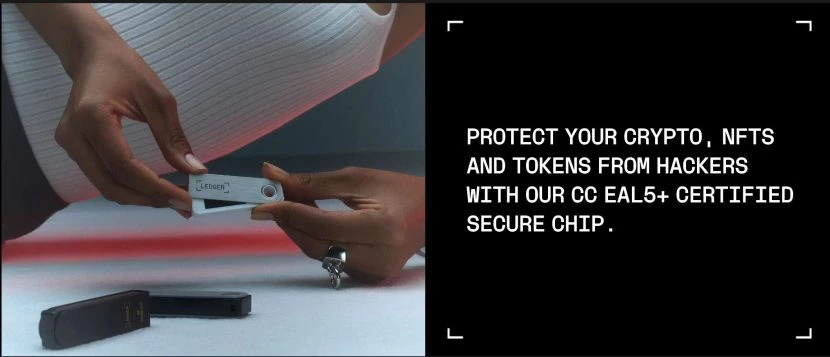
User Interface
Ledger Nano S Plus Wallet has a user-friendly and intuitive interface, with a larger screen than its predecessor. Its Ledger Live app provides an easy way to manage cryptocurrencies, allowing users to send and receive them, view their account balances, and manage their portfolio. The wallet can support up to 100 apps simultaneously, making it easy to manage various cryptocurrencies and blockchain apps.
How to Use Crypto Wallet on Android & iOS
Here is a step-by-step guide on how to use Ledger Nano S Plus Wallet on both Android and iOS platforms:
Using the Ledger Nano S Plus Wallet on Android:
- Connect your Ledger Nano S Plus to your Android smartphone
- Download and install the Ledger Live app from the Google Play Store.
- Open the Ledger Live app and follow the on-screen instructions to set up your wallet.
- Once your wallet is set up, you can use the Ledger Live app to manage your cryptocurrencies, including sending and receiving them.
Using the Ledger Nano S Plus Wallet on iOS:
- Connect your Ledger Nano S Plus to your iOS device using aUSB cable
- Download and install the Ledger Live app from the App Store.
- Open the Ledger Live app and follow the on-screen instructions.
- Once your wallet is ready, you can start using it to manage over 5,500 coins
How to Use Crypto Wallet on Desktop
Here is a step-by-step guide on how to use the Ledger Nano S Plus Wallet on desktop computers:
- Download and install the Ledger Live app on your desktop computer.
- With a USB Connect your Ledger Nano S Plus to your computer
- Open the Ledger Live app and follow the instructions provided to set up your wallet
- Use the Ledger Live app to manage it once it’s set-up
Backup & Restore
Backup
- Connect your Ledger Nano S Plus to your computer and launch it.
- Click on the “Accounts” tab in the Ledger Live app.
- Select the cryptocurrency you want to backup.
- Click on the “Settings” icon.
- Click on “Security” and then “Export accounts”.
- Follow the on-screen instructions to backup your 24-word recovery phrase.
Restore
- Lauch the blockchain wallet and open the Ledger Live app,
- Proceed to click on the “Accounts” tab.
- Select the cryptocurrency you want to restore.
- Click on the “Settings” icon.
- Click on “Security” and then “Restore accounts”.
- Follow the on-screen instructions to restore your wallet using your 24-word recovery phrase
Troubleshooting
- If you encounter any issues with your Ledger Nano S Plus Wallet, try disconnecting and reconnecting your device, restarting your computer, or reinstalling the Ledger Live app.
- If you’re having trouble setting up your Ledger Nano S Plus Wallet, refer to the setup tutorial provided by Ledger or the interactive setup instructions in the Ledger Live app.
- If you’re having difficulties using Ledger Live with your Ledger device, refer to the solutions to the most common problems provided by Ledger.
- If you haven’t used your Ledger device in a while, refer to the firmware update guide provided by Ledger to ensure that your device is up to date.
- If you have any questions or concerns about using Ledger Nano S Plus Wallet, refer to the Ledger Academy or contact Ledger support for assistance
Ledger Nano S Plus Wallet Alternatives
Ledger Nano S Plus Wallet Vs Ledger Nano Wallet
When it comes to managing cryptocurrencies, both the Ledger Nano S Plus and Ledger Nano Wallet are secure and reliable hardware options. The Ledger Nano S Plus, however, offers more features and improvements than its predecessor, including a larger screen, more memory, and DeFi and NFT support. It’s important to note that the Nano S Plus requires a USB connection for all operations and does not have Bluetooth capabilities unlike its competitor. On the other hand, the Ledger Nano Wallet is a more affordable option with limited storage capacity but is still a dependable choice. Ultimately, the decision between the two wallets comes down to the user’s individual needs and preferences.
Ledger Nano S Plus Wallet Vs Ledger Nano S Wallet
Both the Ledger Nano S Plus Wallet and the Ledger Nano S Wallet are highly secure and trustworthy hardware wallets that are ideal for managing cryptocurrencies. The Ledger Nano S Plus Wallet, with its larger screen, more memory, and support for DeFi and NFT, offers a range of additional features and improvements compared to the Nano S. Both devices kacj Bluetooth connectivity. On the other hand, the Ledger Nano S Wallet is a budget-friendly option, selling for $59, that may have limited storage capacity, but it’s still a dependable choice for managing cryptocurrencies.
Final Thoughts
The Ledger Nano S Plus Wallet makes managing virtual coins safe and easy. It has a lot of great features, like a bigger screen, more memory, support for DeFi and NFT, support for multiple signatures, support for passphrases, and a low price. This wallet works with different types of digital coins, which makes it easy for users to safely store, send, and receive their assets. The user interface is made to be simple and easy to understand, which makes it easy to handle cryptocurrencies. The Ledger Nano S Plus blockchain wallet is a good choice if you want a simple and reliable way to store your digital coins in cold storage.
Q&A Session
In this section, Eugene Abungana will address your inquiries and the most common questions regarding Ledger Nano S Plus Wallet and offer guidance to newcomers in the field. Feel free to submit your questions through our contact form, and we will strive to respond within 48 hours.
Is the Nano S Plus worth it?
The Ledger Nano S Plus is worth the increased cost over the Nano S due to its improved display, more memory, DeFi and NFT support, multi-signature support, and passphrase support
What’s the difference between Ledger Nano S and Nano S Plus?
The Ledger Nano S Plus offers a larger screen, more memory, DeFi and NFT support, multi-signature support, and passphrase support, while the Ledger Nano S has limited storage capacity and no Bluetooth capabilities.
How many apps can Ledger Nano S Plus hold?
The Ledger Nano S Plus can hold up to 100 apps installed simultaneously.
How much storage does the Nano S Plus have?
The Ledger Nano S Plus has a storage capacity of 1.5 MB.
Explore Other Wallets



He has worked with several companies in the past including Economy Watch, and Milkroad. Finds writing for BitEdge highly satisfying as he gets an opportunity to share his knowledge with a broad community of gamblers.
Nationality
Kenyan
Lives In
Cape Town
University
Kenyatta University and USIU
Degree
Economics, Finance and Journalism

Facts Checked by Maryam Jinadu



 eabungana@gmail.com
eabungana@gmail.com 