

Trezor Model T Review
Overall Rating
75 %

Trezor Model T Basic Information
Trezor is the creator of the leading crypto wallets on the market. It has a fantastic track record of providing high-quality hardware wallets to users with industry-standard security. Although it doesn’t cover some of the most impressive features, such as access to Web3 browsers, it’s undoubtedly the most secure option for traders and covers some beneficial options.

Play Responsibly
Traders who are finding it difficult to choose from numerous cryptocurrency wallets can learn about the most crucial features of this hardware wallet.
Continue reading to find out if’s the right option for you.
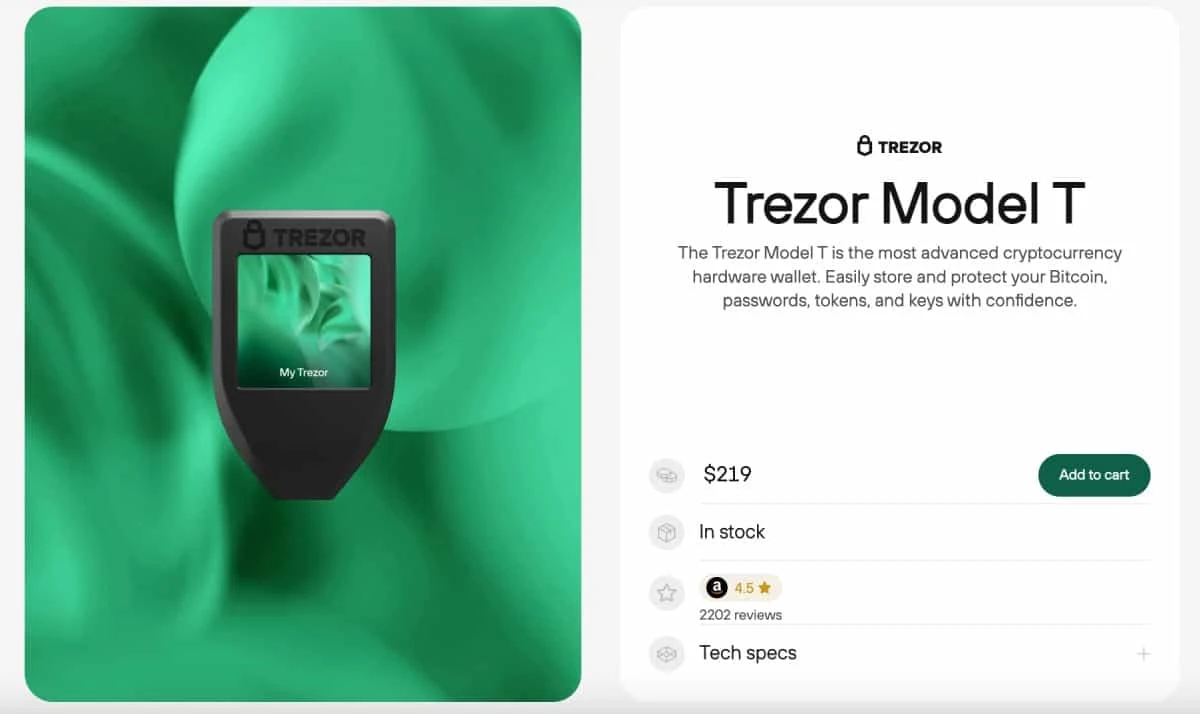
Key Facts
Introduction
The Model T is a hardware wallet allowing for decentralized cryptocurrency storage. It provides easy access to funds, and although it doesn’t have a built-in exchange, the management app will enable users to connect to third-party exchanges.
It is impressive for users who look to trade and stake directly through their Web3 wallet. However, with just a browser suite available, it’s not as comfortable for mobile users.
An impressive aspect is the security features, with the ability to add a passphrase and recovery. With incredible security, it’s an excellent way to keep crypto safe.
-
Pros
-
 1,200+ cryptocurrencies are available
1,200+ cryptocurrencies are available -
 Incredible level of security, with a top-class reputation
Incredible level of security, with a top-class reputation -
 Access to third-party exchanges for trading through the device
Access to third-party exchanges for trading through the device -
 Simple, sleek design
Simple, sleek design
-
Cons
-
 No dedicated mobile app
No dedicated mobile app -
 Has a substantial cost
Has a substantial cost
Services Offered
The Model T features excellent functionality. Although it doesn’t jump in with both feet like other devices—for example, there’s no dApp support—it still does the basics well, making it appealing to beginner users.
The device does not have a built-in exchange, but it allows users to connect to third-party exchanges to buy and sell crypto without downloading a separate app.
It covers almost 1,200+ cryptocurrencies, which is a solid selection. Although there are devices with a more extensive choice, there are none with the level of security this wallet provides.
It also allows instant access to the crypto portfolio, so checking on the status of any investments is simple.
NFT users can also enjoy this hardware wallet, with excellent Non-Fungible Token support.
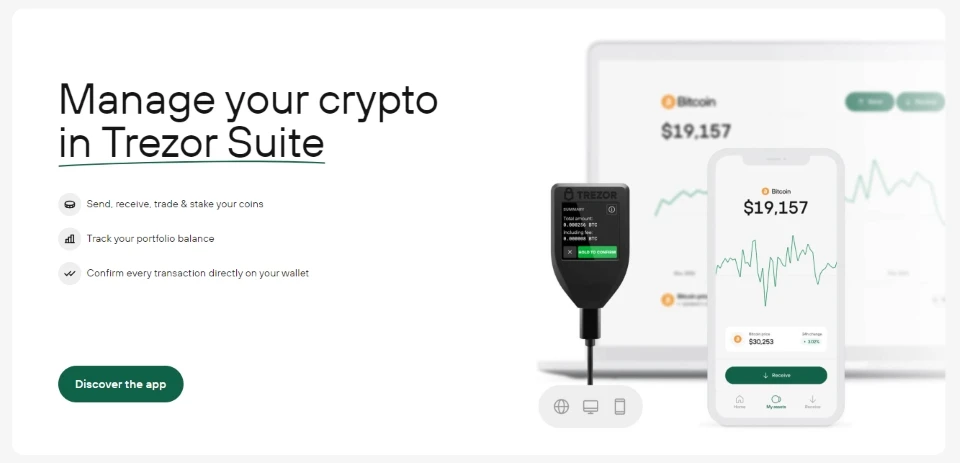
How to Create an Account?
Getting started with the Model T Wallet is simple and straightforward. Here are the steps to follow:
- Download the app or access it through the browser.
- The device’s setup process guides users through each step, making connections simple and helping them avoid common mistakes.
How to Proceed with a Transaction?
Getting up and running with transactions isn’t difficult because users can send funds simply by entering the correct wallet address.
However, to purchase funds, users must connect to a compatible exchange.
Buy and sell funds with the following steps:
- Use the Trezor suite to connect to a compatible exchange
- Choose whether to buy or sell crypto
- Select the amount and include the gas fee in the transaction calculation *
- Complete the transaction process
*It will depend on the available exchanges and the potential gas fees so ensure the amount is correct
| How to Make a Deposit? | How to Make a Withdrawal |
| Making a deposit is simply a case of sending the crypto to the correct wallet. *The Trezor suite makes it simple, with plenty of tools helping to complete the process, including access to the wallet’s address. | Withdrawals are also simple. It’s the reverse of the deposit process, allowing users to enter the suite and send their funds to the correct wallet. |
Supported Tokens
While it doesn’t have support on par with other crypto wallets, it still allows access to over 1,200 cryptocurrencies.
Users can choose from a mix of prominent and newer coins, giving impressive choices.
Here are some of the top names available:
- BTC
- ETH
- LTC
- USDT
- USDC
- BUSD
- BNB
- XRP
- ADA
User Interface
The user interface for the Model T is excellent. Users can easily access the different aspects of the device using the touchscreen interface. It’s also available on mobile and desktop devices.
So, it is accessible on a variety of platforms.
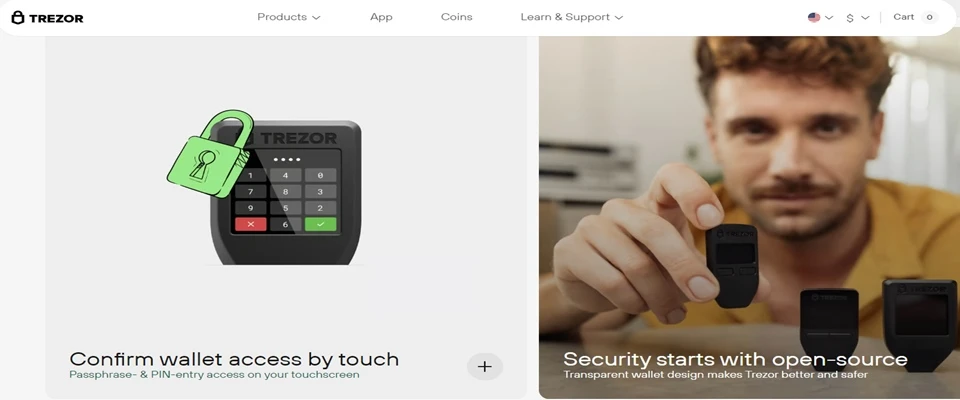
Is Trezor Model T Safe and Legit?
The wallet has an incredible reputation amongst the crypto community, and there are very few negative stories directly attributed to this wallet, so, it’s safe to say this is a secure and legitimate hardware wallet.
While nothing is 100% safe, this device works hard to come as close as possible to it.
Security
It’s critical to understand there is some user responsibility towards security, so users must ensure they only buy from the manufacturer to protect themselves.
A second-hand device could still have a stolen backup phrase, so users must remain careful.
The device is tamper-proof, but unless it comes directly from Trezor, there’s always the risk it’s been compromised.
The lack of Bluetooth makes it more difficult to hack the device, which many see as a positive.
The device uses ultrasonic welding to assemble the parts, so hackers can’t take it apart without breaking it.
It doesn’t store personal information on the device but uses passcodes and a backup phrase. As a result, it provides standard protection for traders.
How to Use The Wallet on a Desktop? Easy-to-follow steps:
How to Use The Wallet on Android & iOS?
There are two critical factors to consider before using this wallet on mobile.
Firstly, it doesn’t have an official app, it’s only available on a browser, so all apps on the app store are fake,
do not download a mobile app!Secondly, it’s unavailable to iOS users, so only Android traders can invest on mobile.
With these factors considered, mobile investors must follow these steps to begin:
Backup & Restore
Just like all high-quality hardware Bitcoin wallets, the Trezor Model T provides the opportunity to back up the device.
It’s simple but effective, so it’s the perfect process.
- After setting up the device, the 12-word recovery phrase is available
- In the event of a broken or stolen device, users can use the phrase to load funds back to the new wallet
It’s extremely easy and ensures traders don’t have to worry if their device fails.
Troubleshooting
Just like any technology, there can be a range of issues that can crop up, that’s why troubleshooting is an essential aspect of owning a hardware wallet.
Our review covers the most prominent issues to help facilitate easy use of the device.
- While users can encounter many complex problems, the most common issue relates to the cable.
To resolve connection issues, traders should follow these steps.
- Ensure they use the official Trezor cable. While other leads may work, they may not be suitable for the device, so it’s best to use the official cable
- If it still doesn’t work, try a different USB port
- Re-install the software
- Update the desktop drivers
- Ensure the VPN or firewall isn’t impeding the connection
Users who suffer from other issues can find more specific help at the Trezor website
Trezor Model T Wallet Alternatives
The Trezor Model T is a highly respected hardware wallet, so we’ve compared it to other top-class wallet options. Our comparisons cover all angles to get a lowdown on which wallet is the best.
Trezor Model T Wallet Vs Ledger Nano X Wallet
There are plenty of benefits and drawbacks between these two devices. The Ledger Nano X is the top device from the Ledger family of hardware wallets, and the Model T is the Trezor equivalent. However, there are areas where each wallet stands out from the other.
Firstly, the Nano X has a lower price point, so it will be the preferable choice for users on a budget. However, the Model T arguably has superior security as it doesn’t connect via Bluetooth. iOS users can’t use the Model T, which instantly rules it out for Apple mobile traders.
The Nano X also provides access to dApps, which the Model T doesn’t currently. On the whole, there’s not a huge amount between the two devices, but the Nano X is better value for money.
Trezor Model T Wallet Vs Trezor One Wallet
The Model T is an upgrade of the Model One in all ways. It has an updated design, higher levels of coin support, and runs more smoothly. However, the Model One is around a third of the price for budget users.
So, there’s no comparison between the two devices in terms of quality. But, the Model One is the best option for users on a tight budget. It provides an adequate experience for less than $100.
The Model T is a fantastic hardware wallet. It provides plenty of storage and has incredible security.
However, it is the most expensive device on the market.
Users are paying for the design, with some of the case innovations adding much value regarding protection.
While it doesn’t have some of the more advanced features, such as dApp support, users looking to remain safe will appreciate what it offers. It’s an excellent device on the whole, but the price is what will put users off.
The Nano X is a slightly preferable option for functionality, but the Model T is in a league of its own when it comes to security.
Anyone who chooses a Model T should remember to always buy directly from Trezor, as this removes potential security threats.
Frequently Asked Questions
How any coins can the Model T hold?
It can hold as many coins as users want as long as they are supported options.
Can you buy crypto on Model T?
Yes, the Model T allows users to exchange crypto using the Trezor Suite.
Should I get Trezor One or Model T?
It all depends on the available budget. For users with a substantial budget, the Model T is the superior device. However, users with less funds available will be fine with the One.
Is Model T free?
No, it’s not. There’s a significant price tag on the Model T. However, after purchase, it is free to use its services.
He has worked with several companies in the past including Economy Watch, and Milkroad. Finds writing for BitEdge highly satisfying as he gets an opportunity to share his knowledge with a broad community of gamblers.
Nationality
Kenyan
Lives In
Cape Town
University
Kenyatta University and USIU
Degree
Economics, Finance and Journalism

Facts Checked by Josip Putarek










 eabungana@gmail.com
eabungana@gmail.com 